New Widgets Recap 04/25
See what’s new and learn how to make the switch!
12, May 2025
 |
|
Over the past few months, we’ve been rolling out powerful new widget updates to help you shine online and better serve your community — and now it's time for a quick recap! Whether you're running a single studio or multiple venues, these new widgets are here to simplify your life, boost your visibility, and improve your booking experience. |
Why switch to the new widgets? |
|
🎯 Create multiple widgets for different use cases (e.g., one for student passes, one for a specific teacher)
Let’s take a look at what’s new — and how you can get the most out of them 👇 |
🗓️ Schedule Widget |
|
Your schedule deserves the spotlight!
|
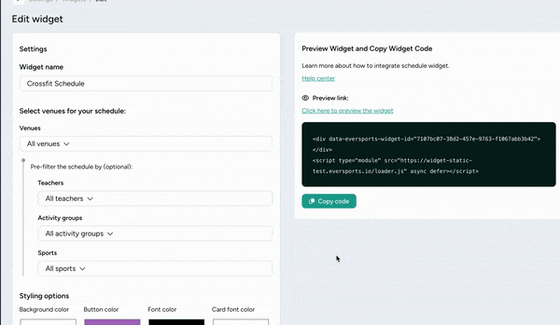 |
💰 Prices Widget |
|
Present your offers the way you want.
|
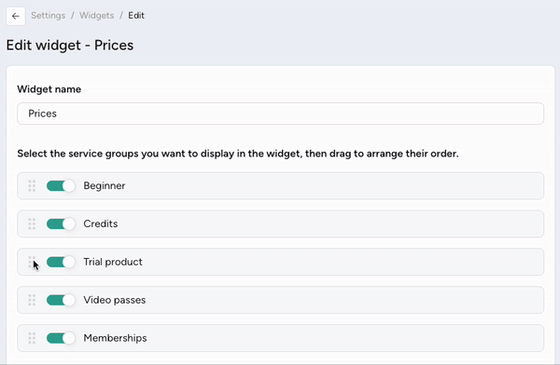 |
🎉 Activities Widget |
|
Put a spotlight on your special events!
|
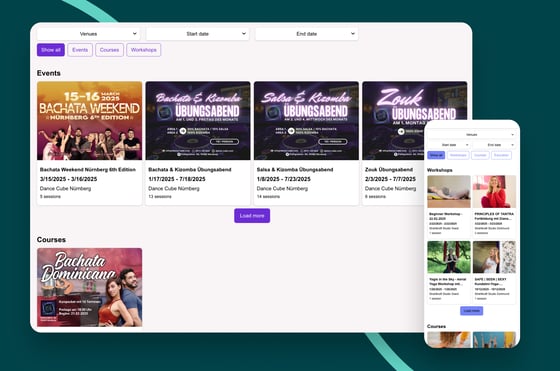 |
🧰 Need Help Switching?We know change can feel like a lot — that’s why we’ve put together easy, step-by-step resources to guide you through the switch from the old widgets to the new ones:
➡️ How to switch from old to new widgets
You’ve got this! And of course, we’re just a click away if you need support. |