Create an account and log in (website)
Register and login into your Eversports account
If you want to book an activity at a studio that is using the Eversports booking system, you first need to create an Eversports account.
In order to create an Eversports account, you need to have an individual email address.
For each email address there can be only one account. A registration is also possible via Facebook or Google.
How to create an Eversports account?
Option A - Via the Eversports website
-
Go to eversports.com and click in the top right on the button 'Login/Register'.
If you do not yet have an account, you can create one here.
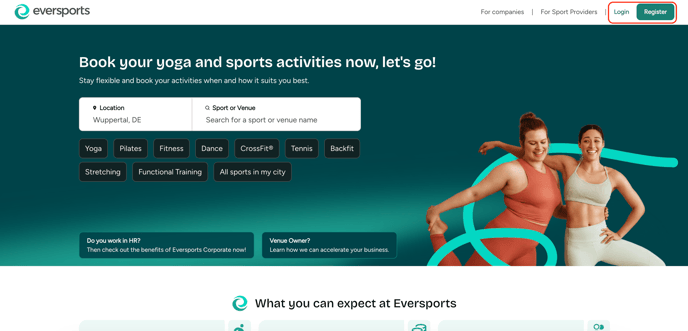
-
After filling in the required fields, clicking 'Register' and accepting the general terms and conditions as well as privacy policies of eversports, a confirmation email will be sent. Check your email inbox (as well as the spam inbox). The Studio terms and conditions are being accepted during the first booking.
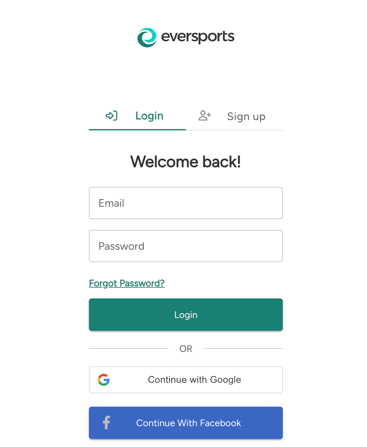
-
Now that your account is verified, you can search for your favourite studio/venue using the search bar on the Eversports homepage.
Option B - Via the website of your studio
If your favourite studio is using Eversports, it is likely that they posted their schedule on their own website.
In order to book their activities, all you need to do is creating an Eversports account.
You can do this by clicking on the class you want to join and then you can click on the button Login/Register in the right corner.
If you do not yet have an account, you can create one here.
A confirmation email will be sent, please check your email inbox (as well as the spam inbox).
Note: It may be that some studios have added additional mandatory fields, such as the date of birth. These must then also be filled in.
Option C - Accept the invitation of your studio
If your studio is using Eversports, it is likely that they will send you an invitation email soon, so that you can create an Eversports account for your upcoming bookings.
All you need to do is clicking on the invitation of the studio.
If you do not yet have an Eversports account, you can create it there, otherwise you you will be forwarded to the studios schedule and you can start booking your activities.
Important: When you downloaded the App and you want to create a profile, here is how to create an Account in the App.