Protocol (Data Acquisition Protocol)
Comprehensive documentation of all actions, including bookings and any changes to prices or services.
1. What is the Protocol?
The Protocol is the documentation of all relevant actions within your Eversports Manager, for example bookings, price adaptation or product changes. This documentation enables you to monitor the history of your business activities.
You find the data acquisition protocol in the tab Financials > Protocol :

2. What is saved in the Protocol?
-
Cash flows and product changes (e.g. discounts)
-
Reports (e.g. day-end closing)
-
Invoices and much more.
3. How can you export the Protocol?
You can export this overview as a CSV for a defined time period in the following way:
-
Click on the Date field > select the desired period
-
Click on Export Overview :
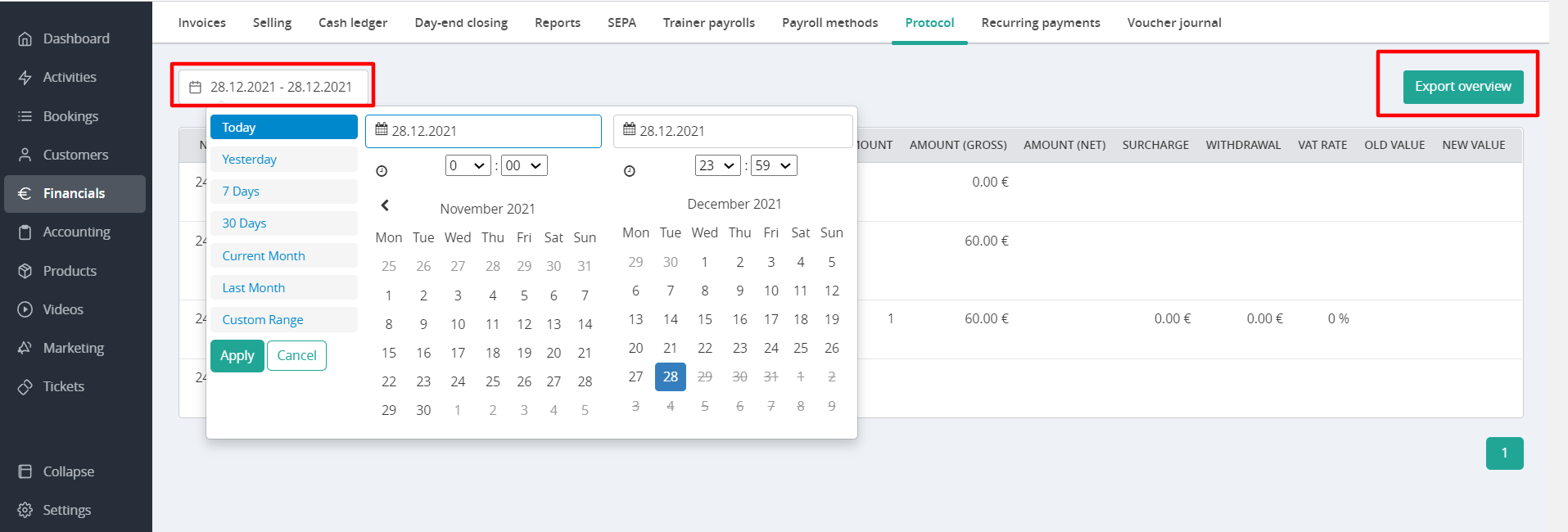
🇫🇷 Special for France
For French venues we create entries with the following codes:
-
20: create archive export
-
40: logout from manager
-
50: period closing (day, month, year)
-
80: login to manager
-
110: export data
-
130: role system
-
170: cash ledger activities
-
190: cancel an invoice
-
250: new software version
-
260: import Data
-
999: all other things