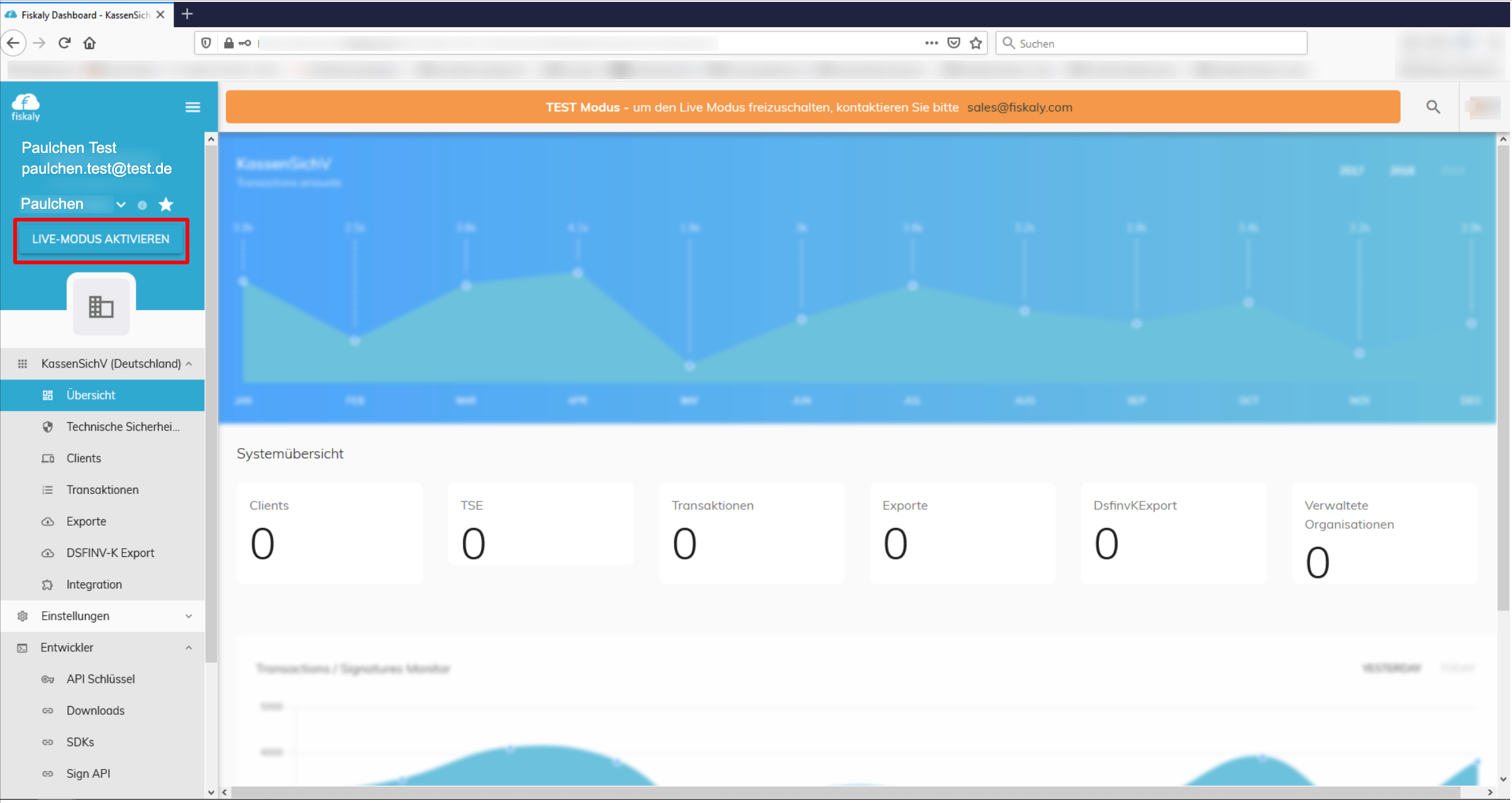TSE at fiskaly (For German venues only)
Learn how to view your signed receipts at fiskaly
Important: This article is only relevant for studios/ venues in Germany.
Whenever your Eversports Manager signs a receipt for you via our service provider fiskaly, data is transferred from Eversports to fiskaly. You can view this data by logging into fiskaly with your access data and clicking on the overview.
Live vs. test mode
Fiskaly offers both a live and a test mode on the dashboard. Your Eversports Manager always signs your data in live mode. To switch to live mode, please click on the ENABLE LIVE MODE (Live Modus Aktivieren) button. Unfortunately, we have not yet been able to get fiskaly to stop displaying the test mode. But we are still working on it.