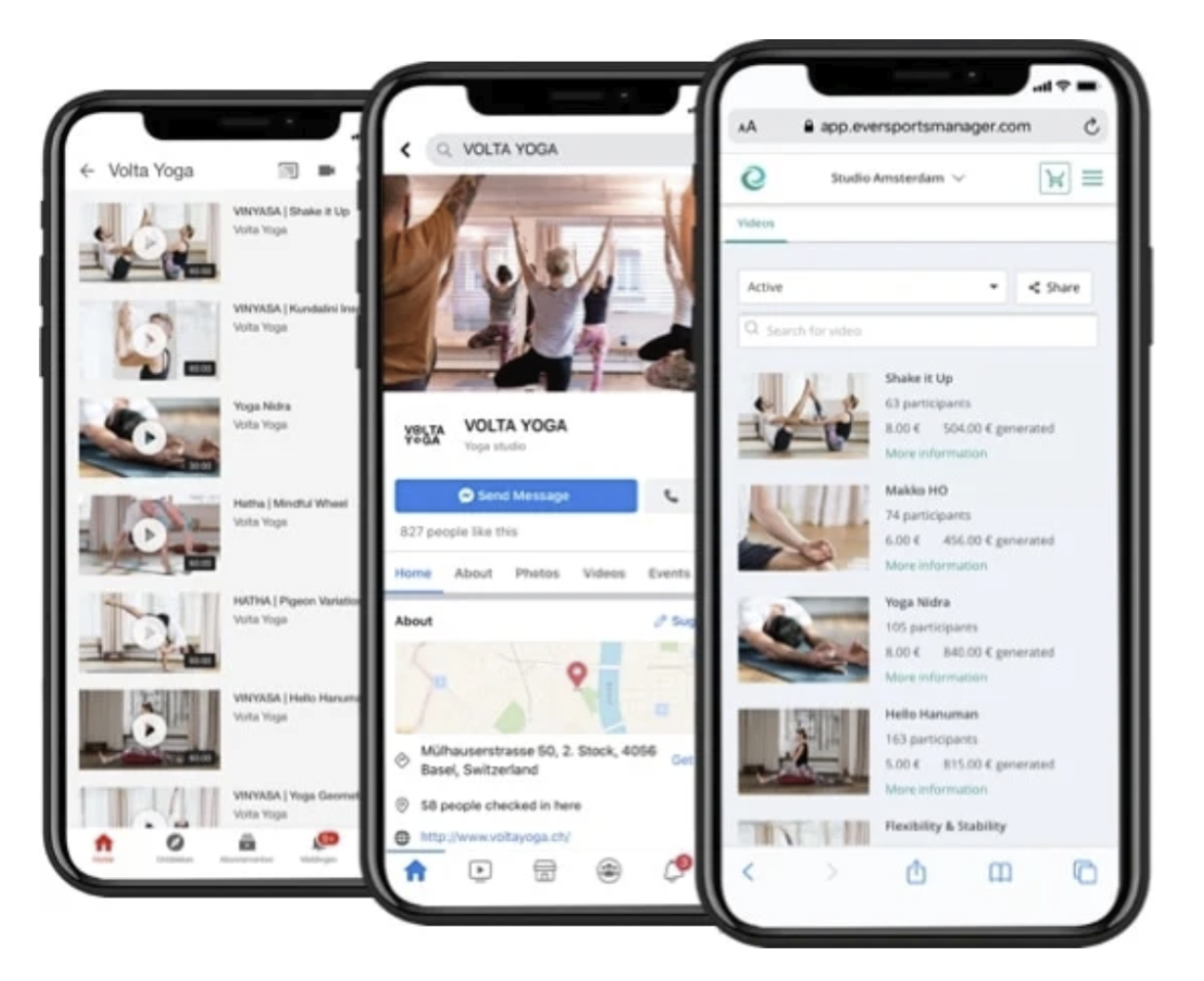How to use Vimeo for your video library
How to create your own video library with Eversports Manager & Vimeo
What are the advantages to use Vimeo + your Eversports video library:
-
The videos are uploaded to Vimeo.
-
The video link is then stored in the Eversports Manager.
-
Videos are seamlessly integrated into the Eversports app and your widget for your customers.
-
Your customers cannot share your video links.
-
Videos can only be viewed with a valid product.
1) Activate the video library in your Eversports Manager
If you click on the menu Market you can activate the Video library extension there. After activation, you can create your own video library for your website.
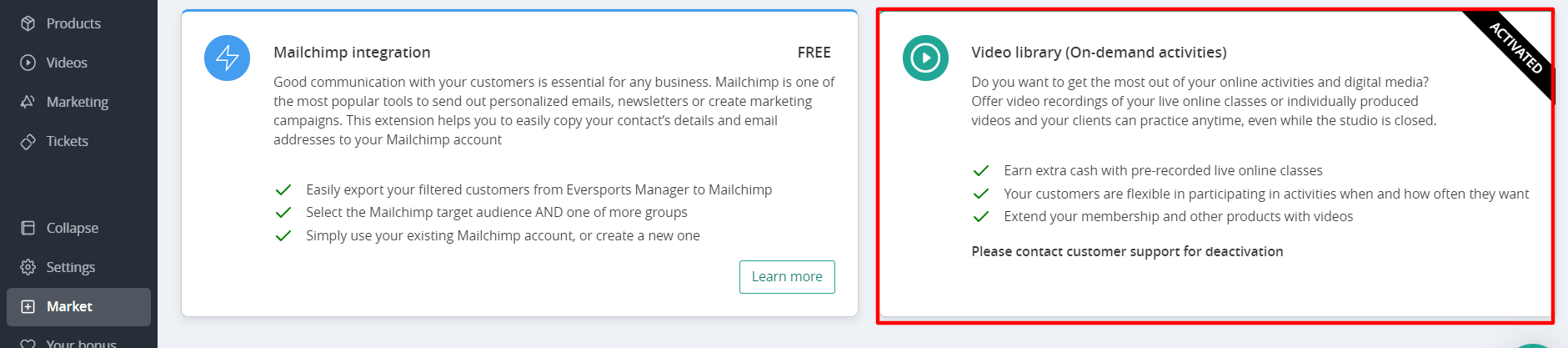
2) Creation of a Vimeo account
Vimeo offers different price packages. For the basic needs, the smallest solution at € 6 per month is sufficient. If the demand for your videos is very high, it may be necessary to use a larger package. A package change is possible at any time. No ads will be displayed for videos from Vimeo.
3) Upload video to Vimeo
As soon as you have activated your Vimeo account, you can upload your videos to Vimeo. This works via the New Videos button at the top right. As usual, you can also assign a video title and choose a preview image.
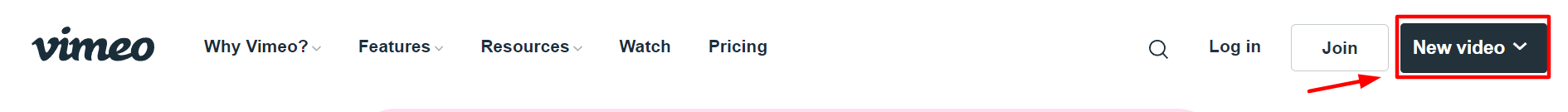
4) The right settings on Vimeo
We recommend the following settings on Vimeo:
-
Make sure that the videos cannot be shared or downloaded by your customers. In the menu item Privacy you should first set that your videos cannot be downloaded. Videos shouldn't be added to collections either. We also recommend that you chose the option 'Hide the video on Vimeo.com'.
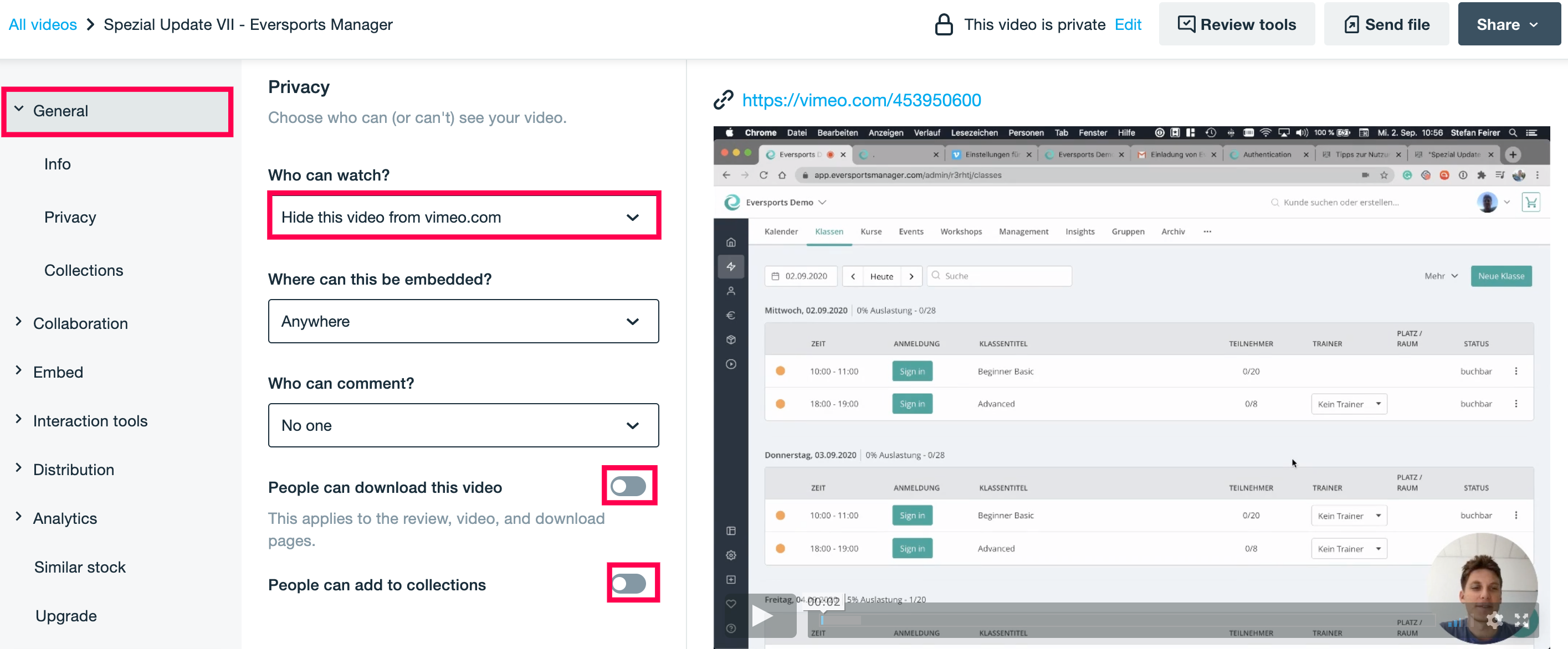
-
If you click on the menu item Embed, you should deactivate the actions:
This is necessary so that your customers can only see the video with their products, but not the link behind it. You can also deactivate that the Logo of Vimeo is shown to your customers.
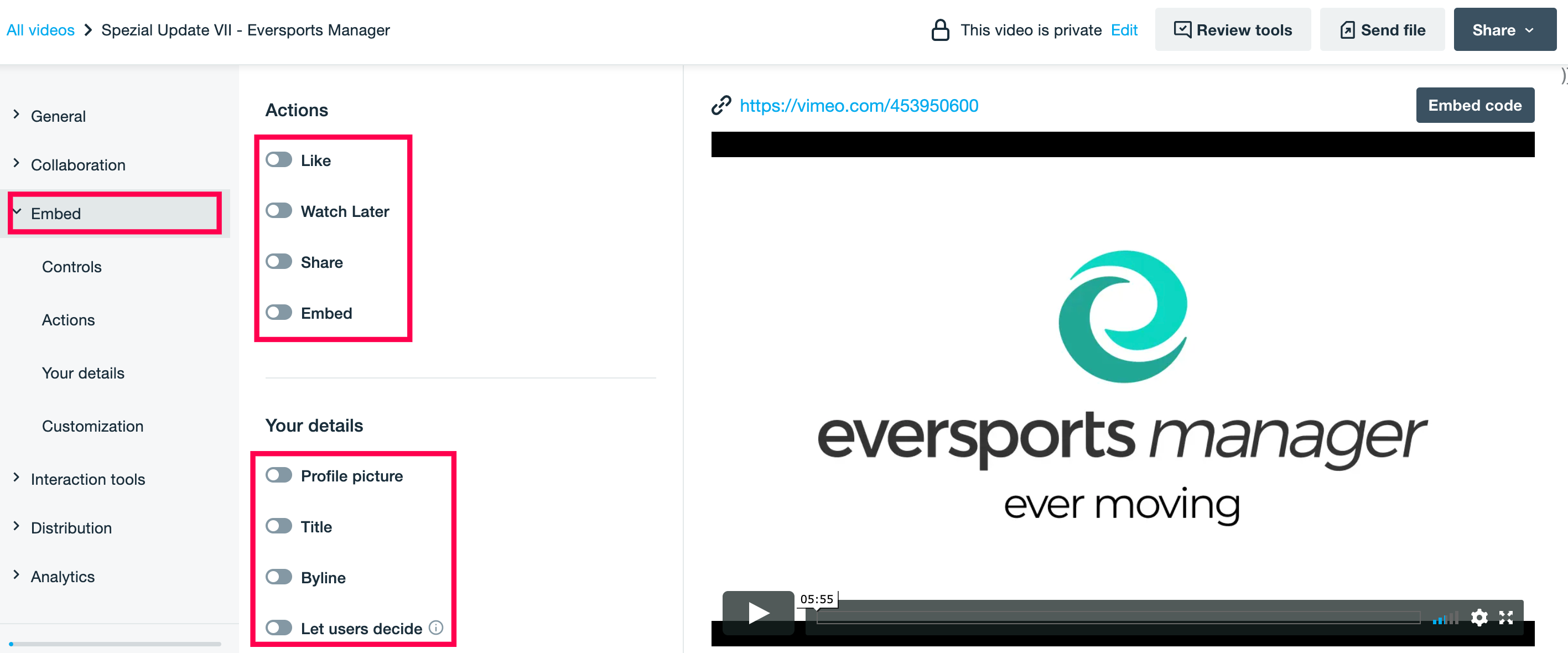
5) Enter the video link in your Eversports Manager
As soon as you have uploaded your video to Vimeo and the settings have been selected, you can save the link in your Eversports Manager.
The video is now available on your Eversports video library.
In this article you can read how to set up your video library.