Activate the Workit API
Connect your Eversports Manager to your Workit account
Integrating your Eversports Manager with your Workit account via the API streamlines your scheduling and booking processes. This connection ensures that your schedule is automatically synchronised with Workit, and any bookings or cancellations made through Workit are directly reflected in your Eversports Manager.
1. Activate the Workit extension
-
Navigate to the Market section located in the lower-left corner of your Eversports Manager.
-
Locate the Workit API extension.
-
Click on Learn more and follow the prompts to activate the extension.
Upon activation, you will receive a confirmation email containing further instructions.

2. Activate your activities for Workit
Your activities will only appear on Workit once you've activated them in Eversports Manager. You have the flexibility to choose which classes or training sessions to make available.
To activate an activity:
-
Go to the Settings of the specific activity.
-3.png?width=688&height=131&name=downloads.intercomcdn.comio200089546b50b1a31b030b21ac13ae75fScreenshot+(33)-3.png)
-
Select the Rules tab and open the Registration Rules.
-
Find the Aggregator bookings option.
-3.png?width=688&height=573&name=downloads.intercomcdn.comio2000898362e4878b221f60164423cec83Screenshot+(34)-3.png)
-
Choose Allow bookings from aggregators to make all sessions of that activity available on Workit.

You can also limit the number of slots offered to Workit customers. After saving your settings, the selected activities will be sent directly to Workit via the API.
3. Inform Workit support
After activating your activities:
-
Contact Workit Support to inform them that your API is ready.
-
Provide them with your Venue UUID and Company UUID, which can be found under Settings > Aggregators in your Eversports Manager.
Workit Support will then link your Eversports Manager to your Workit account.

4. How the API Works
4.1 Synchronise activities
As soon as the API is activated by Workit (you will receive an email) the bookings and cancellations will be synchronised automatically.
Please note that when you add new activities or modify existing activity details, such as the aggregator limit or the maximum number of participants, data synchronisation does not occur in real time. Instead, it takes place approximately every 30 minutes.
4.2 Bookings & Cancellations Sync
When customers book or cancel through Workit:
- The bookings or cancellations are transferred directly into your Eversports Manager.
- The bookings can be found in the Sign-in of activities, where you also find the bookings of your own customers.
- Workit bookings have automatically selected the product Workit and cannot be manually cancelled from an activity.
- When you cancel an activity, Workit is automatically informed about the cancellation, so that they can inform their customers about it.
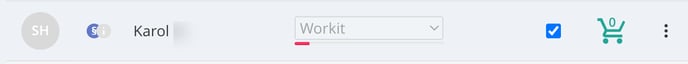
4.3 Customers from Workit
- When someones books via Workit:
- A customer profile is created in your Eversports Manager
- The aggregator ID is saved in the profile to match all future bookings from the same user.
-
- If a customer already exists in your system:
- You can manually add the Workit ID:
- Go to the customer profile
- In the Details tab, find Customer IDs from aggregators.
- Click the three dots and enter the Workit ID.
- You can manually add the Workit ID:
-3.png?width=688&height=117&name=downloads.intercomcdn.comio20009426455639dfc0b393a2f2f6bb844Screenshot+(39)-3.png)
- If a customer already exists in your system:
-
This ensures future bookings are assigned to the existing profile instead of creating duplicates.
-
