How to create classes and trainings as outdoor activities
Outdoor Classes, Outdoor Trainings, Eversports App
Summer is here and many studios have already moved their classes and workouts outside. To make it easier for users to find these outdoor activities in their schedules, we've added some improvements to the Eversports app.
In this article we explain:
-
How studios can set up their classes and trainings as Outdoor activities in the Eversports Manager.
-
How outdoor classes and trainings are displayed in the app for participants to find their way to the venue.
Classes and trainings will be highlighted as an outdoor activity for participants in the Eversports app with a tree icon (more details see below) if the associated location of these activities has been defined as "Outdoor" in the manager.
How to create an "outdoor" class or training
To define a location as an outdoor location, proceed as follows:
In the Eversports Manager, go to Settings > Profile > to Locations for Activities. Click on "Add location" to create a new outdoor location, click on "Edit location" to edit an existing one.
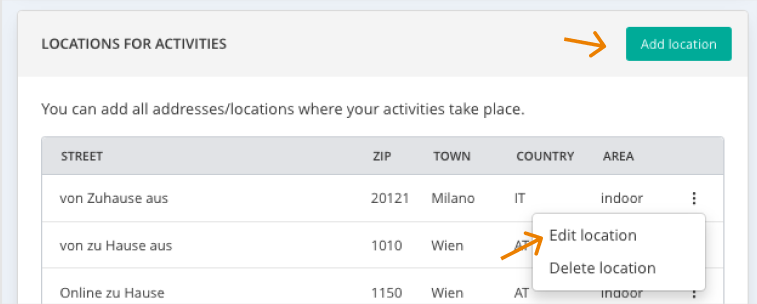
-
then search for an address near the outdoor location of the class (see first image below)
-
the address fields will be filled in automatically and a corresponding pin will be displayed in the city map (see second image below)
-
now replace the street and No. field with a short explanation where exactly the class/training will be held (see third image below)
-
Select "outdoor" as the event environment, and drag the pin to the event location in the map. This is also the location that will be shown to the participants in the App.
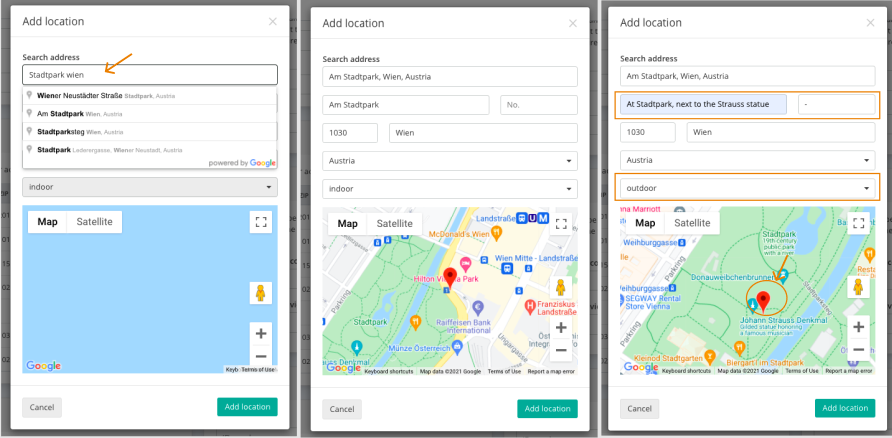
-
Click on "Add location" or "Edit location" to save the newly created outdoor location.
All class or training dates associated with this location will automatically become an outdoor activity (first make sure to update the Eversports App).

How participants find their way to your outdoor classes and trainings
In the Eversports App, all outdoor classes and trainings are now marked with a tree icon.
Also, Eversports App users can see the location of the outdoor event in the city map. By clicking on the map, users are automatically redirected to Google Maps/Apple Maps and navigated to the pin.
First make sure to update the Eversports App.
Note: If you have other relevant information about the outdoor class or outdoor training for your participants, you can add this, for example, in the class description.
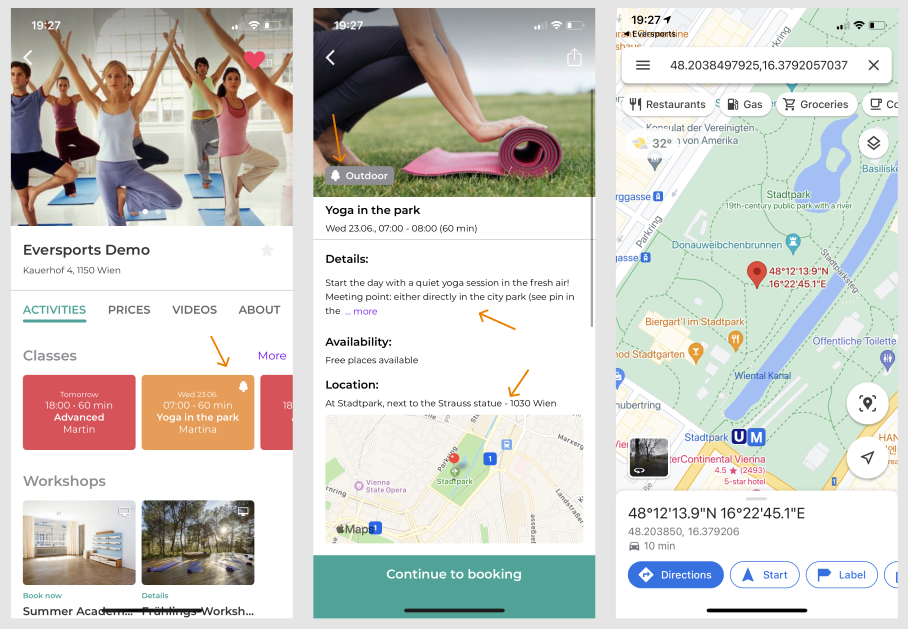
As always, if you have any questions or feedback, you can write to us at support@eversports.com.
Your Eversports Team