Privacy Settings of Your Eversports Profile
Manage Who Can See Your Profile and Activities on Eversports - Easily Customize Privacy Settings Anytime
How you can change the visibility and privacy of your profile on Eversports according to your personal preferences.
How can I change the privacy settings of my profile?
-
In your account > click Profile

-
On the Profile-View, click on the Settings-button > select Edit privacy settings.

-
In the pop-up that now appears, you have the option to activate Hide profile on Eversports. If you activate this, no one but you can see and find your profile, and no personal information on your profile will be visible to others.

Note: You can change the visibility settings of your profile at any time!
How can I change the privacy settings of my profile content?
In addition to the general privacy settings at the top of your profile, you can also individually adjust the visibility of the individual profile contents, "Upcoming bookings" and "Favourite studios".
To do this, simply click on the pencil-icon in the top right-hand corner of the respective area, e.g. in this example it is said to Friends only.
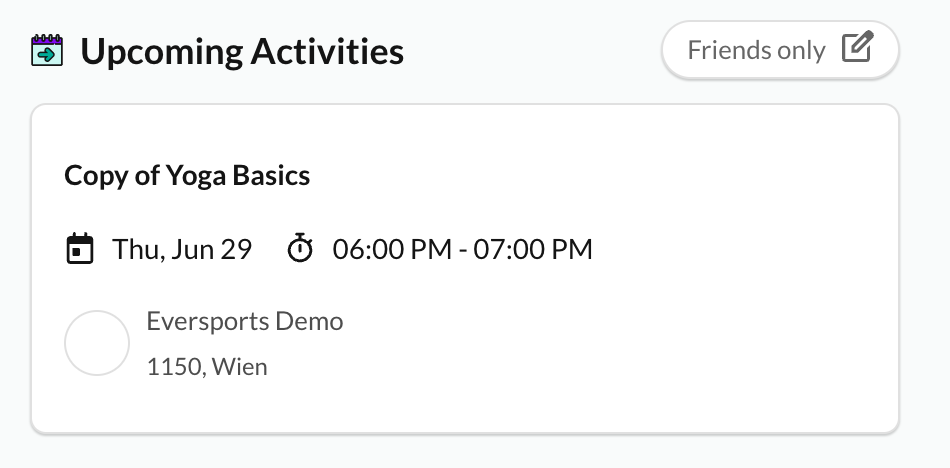
The following options are then available to you:
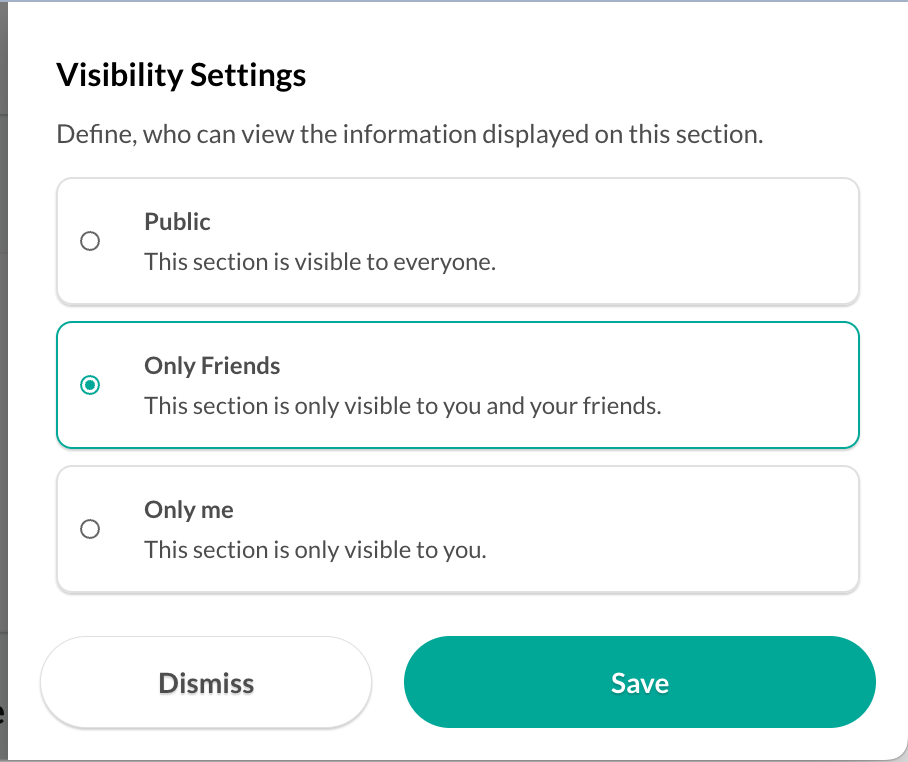
Note: You can change the visibility settings of the content of your profile at any time!