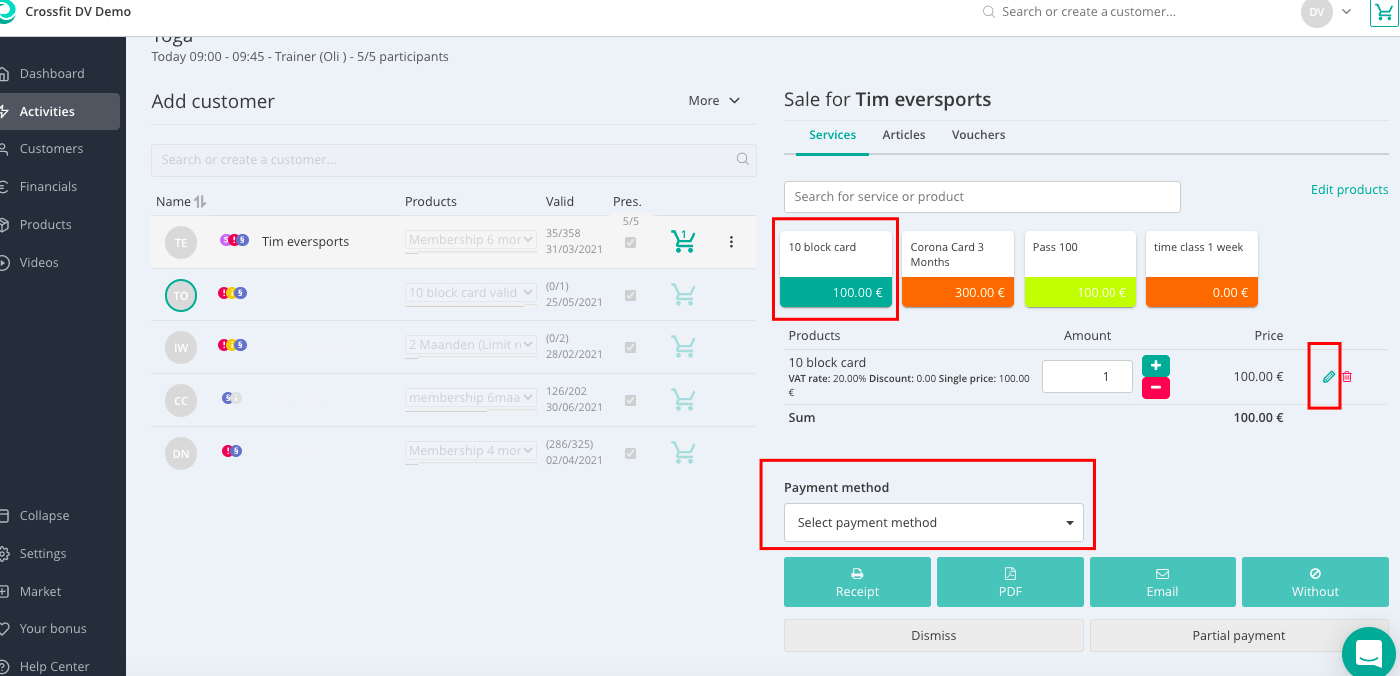Sell products in Sign-in
Sign-in: Sell a product to customers, who have open visits, bookings with no-product
During the customer sign-in process, you can easily check whether a customer has already purchased a product valid for this activity session.
If a customer does not possess a valid product, their name will be highlighted in orange, and the Products column will display "no product" underlined in red. In such cases, you can easily sell the necessary product by clicking on the green basket icon.
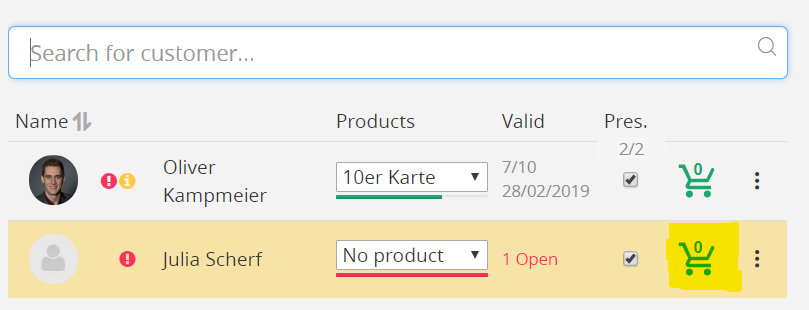
You can then select the product you wish to sell to this customer:
- You will see all the active products you have created that can currently be sold in your Eversports Manager.
- By clicking on the pencil icon, you can modify the product, for example by granting discounts, determining the validity or setting the number of units.
- Then select the payment method.
Tip: If the customer has yet to pay, select the OPEN payment method.
To complete the sale, you have to choose between the available options:
- print a receipt
- create the PDF invoice
- send an e-mail to the customer with the invoice
- continue without invoices (the receipt and invoice will always be created in the Manager in the background).