The new QR bill
For partners in Switzerland and Liechtenstein
As you may already know, the old red and orange payment slips were officially replaced by the QR bill back in September 2022. Depending on the type of payment slip you previously used, different requirements may apply for transitioning to the QR bill format. We’ve taken care of these changes for you and, as always, provide a simple solution.
Why is the QR invoice important?
To meet the demands of an increasingly digital world, QR invoices were introduced to streamline and modernize payment processes. By replacing the outdated red and orange slips, QR invoices simplify transactions and improve efficiency. Customers can easily pay open invoices by scanning the QR code printed on the bill.
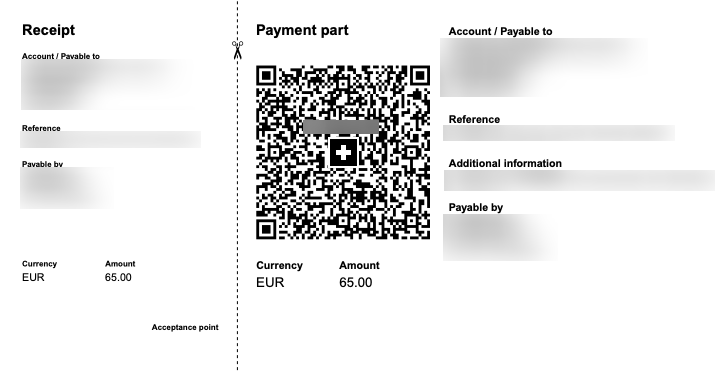
How do I use the QR invoice with Eversports?
If you used red payment slips
There is nothing you need to do - assuming we already have your IBAN stored. However, we recommend checking under Manager Settings > Master Data to ensure your IBAN is correctly saved. QR invoices are automatically generated and attached to new unpaid invoices.
If you used orange payment slips
You will need to provide us with your QR-IBAN, which you can request from your bank. Once you’ve entered your QR-IBAN under Settings > Master Data, QR invoices with the appropriate QR reference number will be generated and automatically attached to unpaid invoices.

If you have any further questions, please feel free to contact us via chat or email to support@eversports.com.