More insights for you
Extended info in Dashboard, exports of discount codes, more time flexibility for exports, corporate sports
With our new update, we want to give you even more insights in your business. Check out the improvements in the menu Dashboard and new exports to help you understand your studio better.
Here's a video with all the important updates:
1) Better Dashboard insights
To give you a better overview of your business we have improved the insights in the Dashboard.
-
You now have the possibility to view and compare KPI numbers like bookings, customers, invoices created and payments received over different time periods. To do this, you can simply click on the respective fields in the headline and you will see all the available time frames.
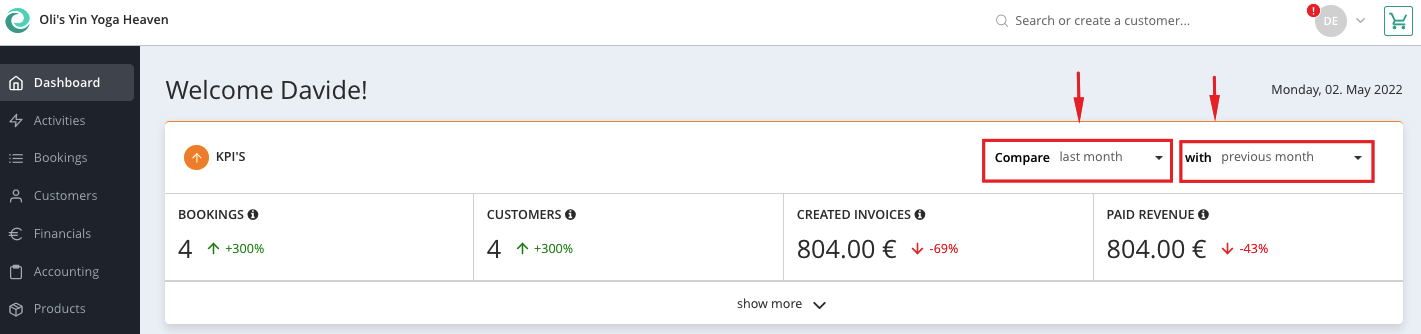
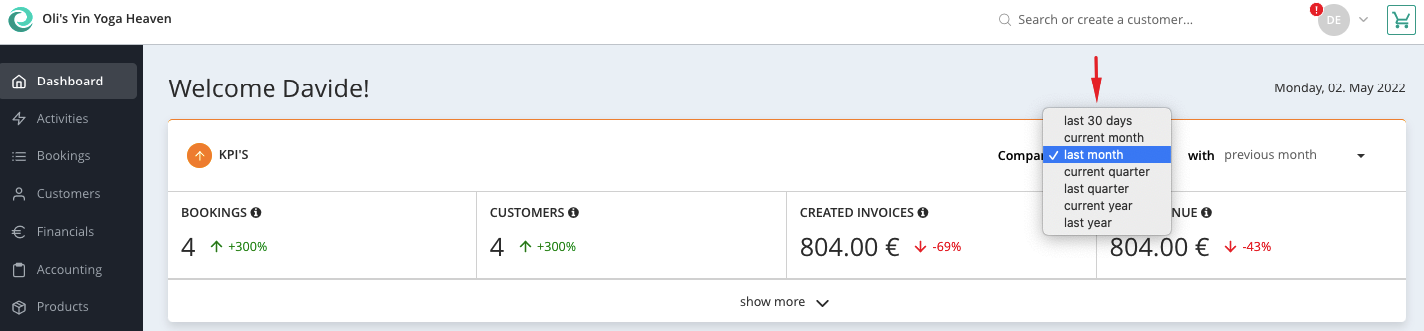
-
If you are an administrator of multiple locations, you now have the option to select and check all locations together.

-
In addition, you now also get further insights into your customers' bookings in the Dashboard. With the chart and the corresponding information you can see how the bookings are divided among different product types.
You'll also find a linked article that will help you interpret these numbers.
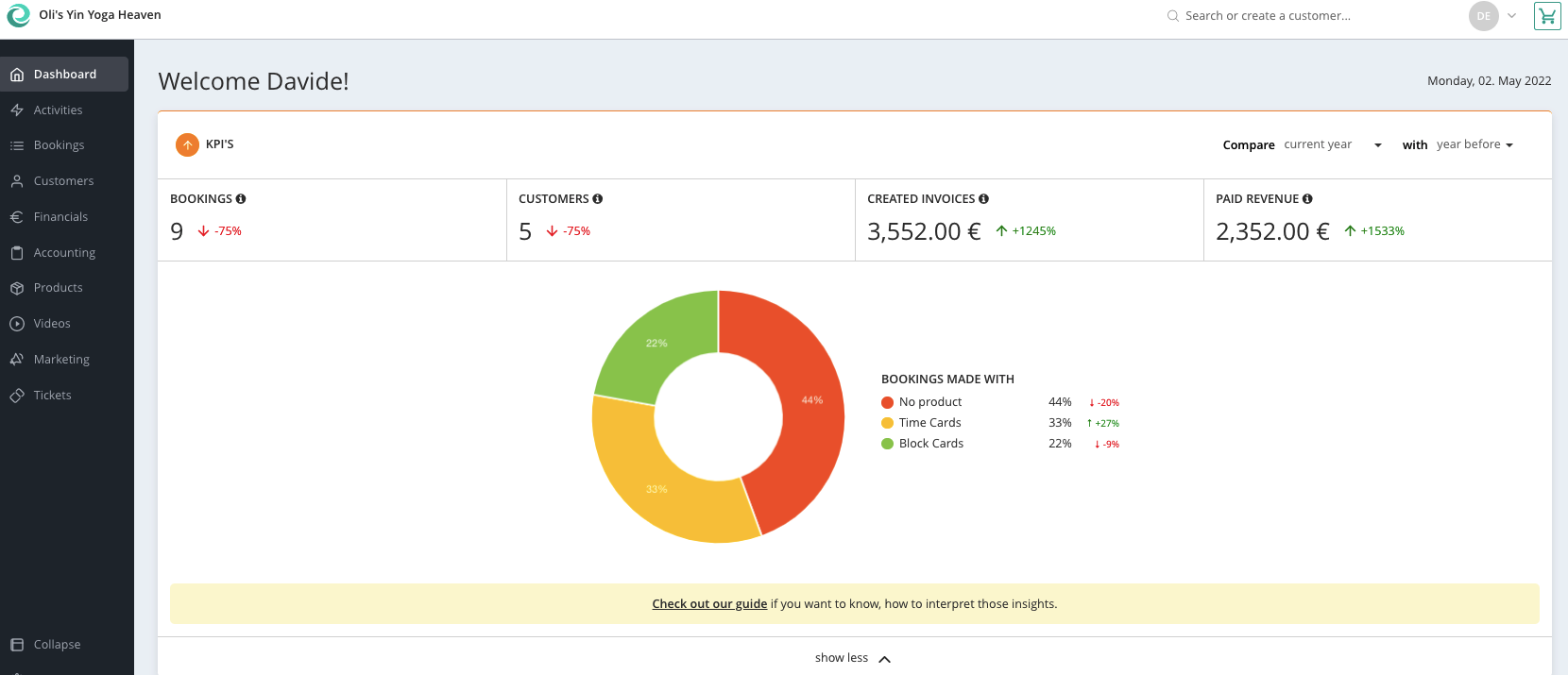
2) Exports of the discount codes
Until now it was difficult to know which promotions work particularly well or which customers redeemed which discount codes. With new exports in the menu Marketing > Promotions you can now answer these questions.
You will find the following exports by clicking on "More":
-
General overview of created promotion codes: here you can see a list of all the promotion codes created and how many times they were used during the selected period.
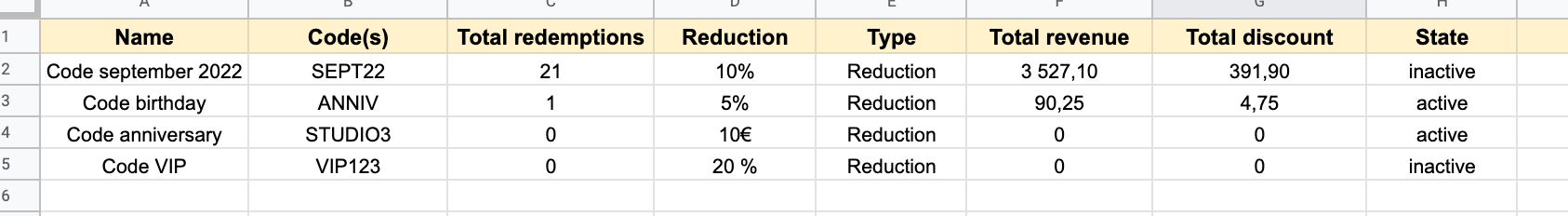
-
General overview of used promotion codes: here you can see the list of all promotion codes used during the selected period.

-
List of used codes with customer information: here you can see which customers have used a promotion code and for what purchase.
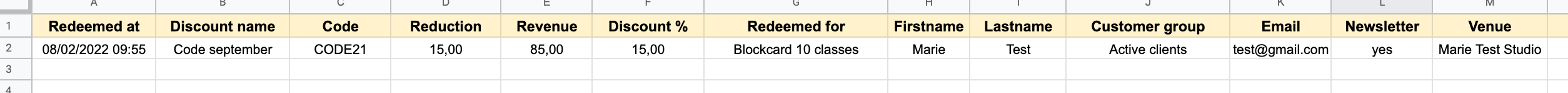

3) Flexible time selection for exports
It is now possible to select an individual time period for activity and booking exports, which you can find in the menu Activities > More > Export Activity & Booking data.
Select a start date and end date and export the desired data by clicking on the 'Export' button.
NOTE: The possible time periods that you can select can vary for the different exports.
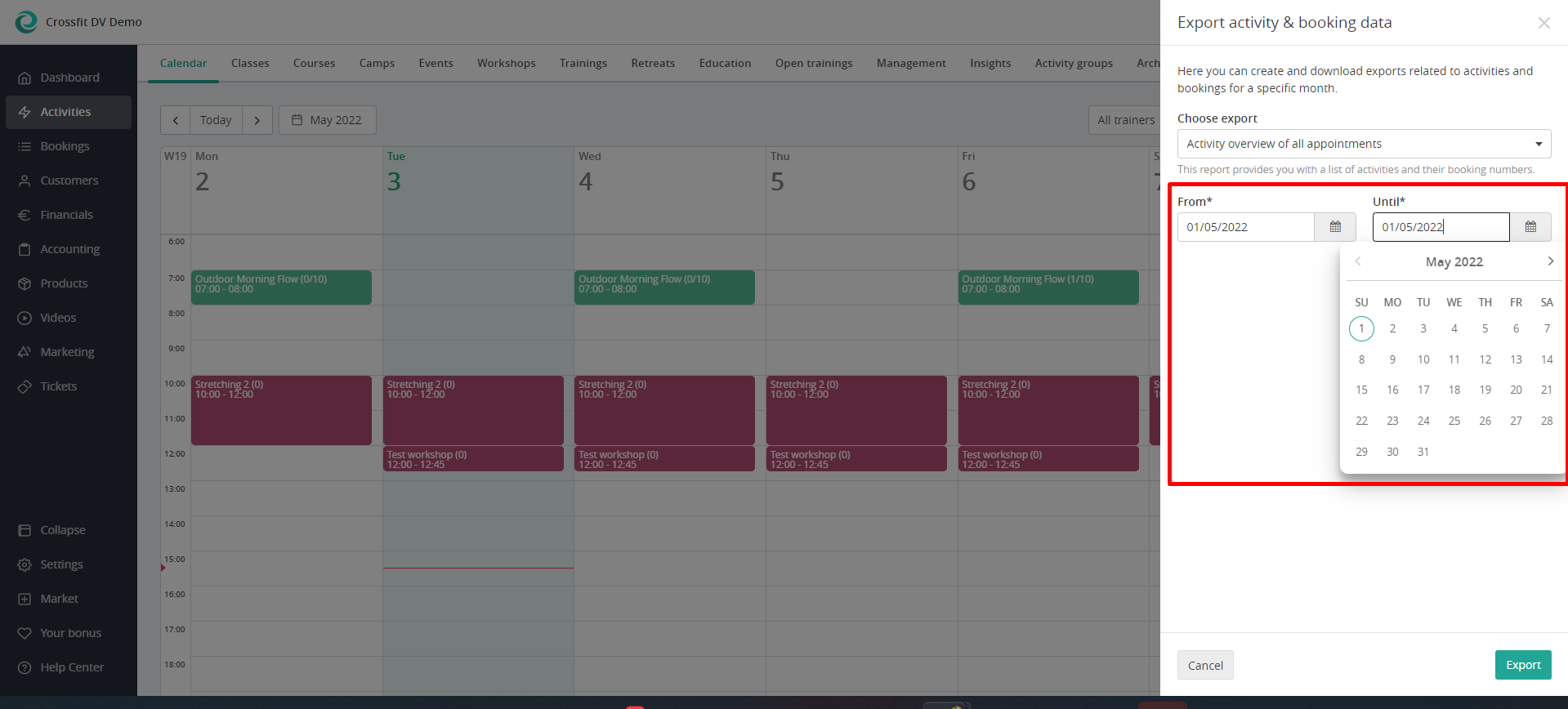
Apart from the exports in menu Activities, you can now also select the time periods individually in menu Videos > More > Export video library.
4) Attract new customers through Corporate Sports
We have often heard that one of the biggest challenges is to get new customers into the studio. Therefore we have thought about how we can support you. Now we are happy to introduce you to our Corporate Sports program.
With this program, companies can give their employees a monthly budget as benefit, which they can then use to book your activities on Eversports.
There is no additional effort or cost for you. On the contrary, we want to support you in bringing new customers to your studio on a regular basis.
Here already come ways for you to get involved:
-
Share information about Corporate Sports program with your community and through your channels, e.g. via social media or newsletters.
-
If you already have contacts with local companies, you are welcome to share their contacts with us so that we can make them aware of the program.
TIP: We’re offering a 100€ bonus for any companies that sign up via your referral. To refer a company, send us an email to corporate@eversports.comSounds exciting right? Find here even more information about this program.

We hope you like our new features!
If you have any questions, please feel free to contact us via the chat.
We wish you all the best and look forward to your feedback.
Team Eversports