How to Interpret Dashboard Numbers
What information can be derived from the KPI's?
With this article we want to give you some help on how to interpret the numbers in the KPI's section of the menu Dashboard and what this information means for you.
In general, you will find 4 key figures at the top:
-
Bookings: These are the active bookings within the selected time period.
-
Customers: This is the number of customers who made the bookings in the selected period.
-
Created invoices: This is the total number of invoiced revenue of all invoices created and not cancelled in the selected period.
-
Paid revenue: This is the total of all payments (including voucher redemptions, less cancellations) from the selected period.
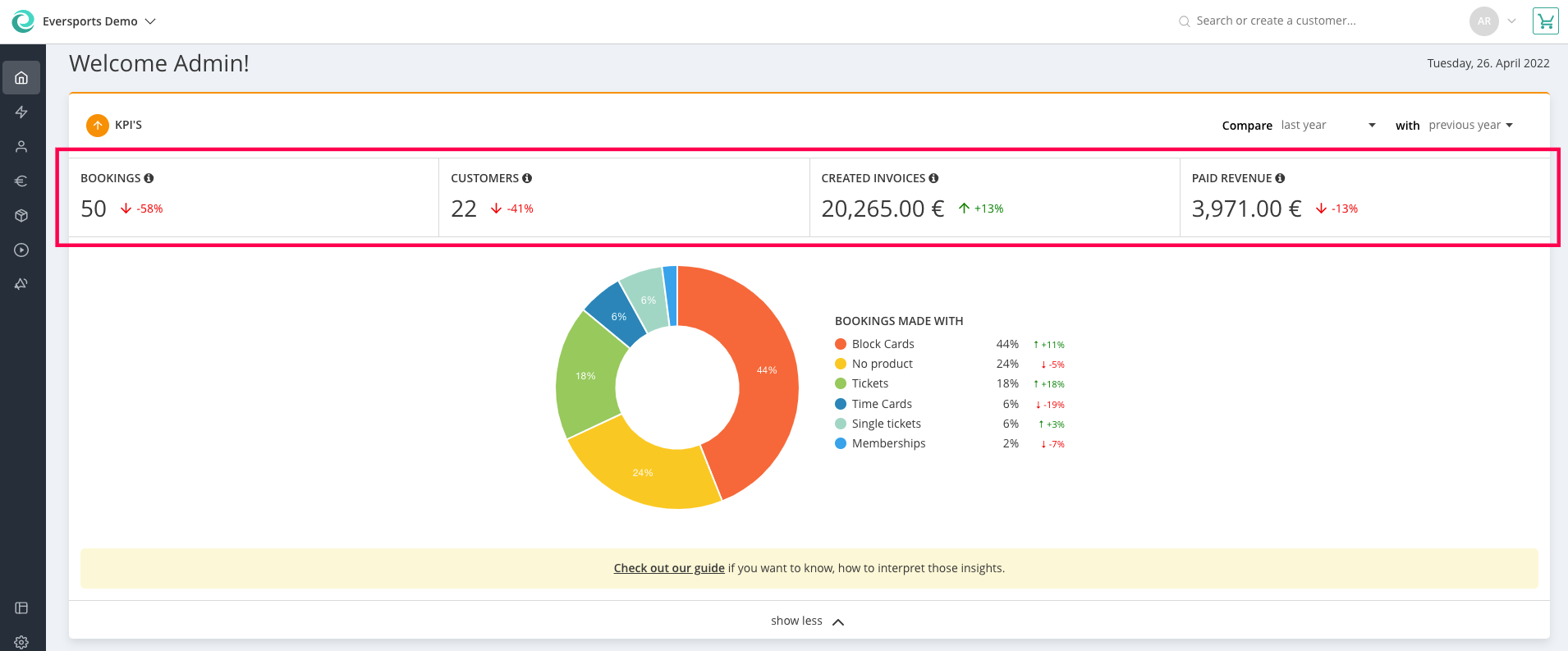
You now have the possibility to view and compare these KPI over different time periods. To do this, you can simply click on the respective fields in the headline and you will see all the available time frames.
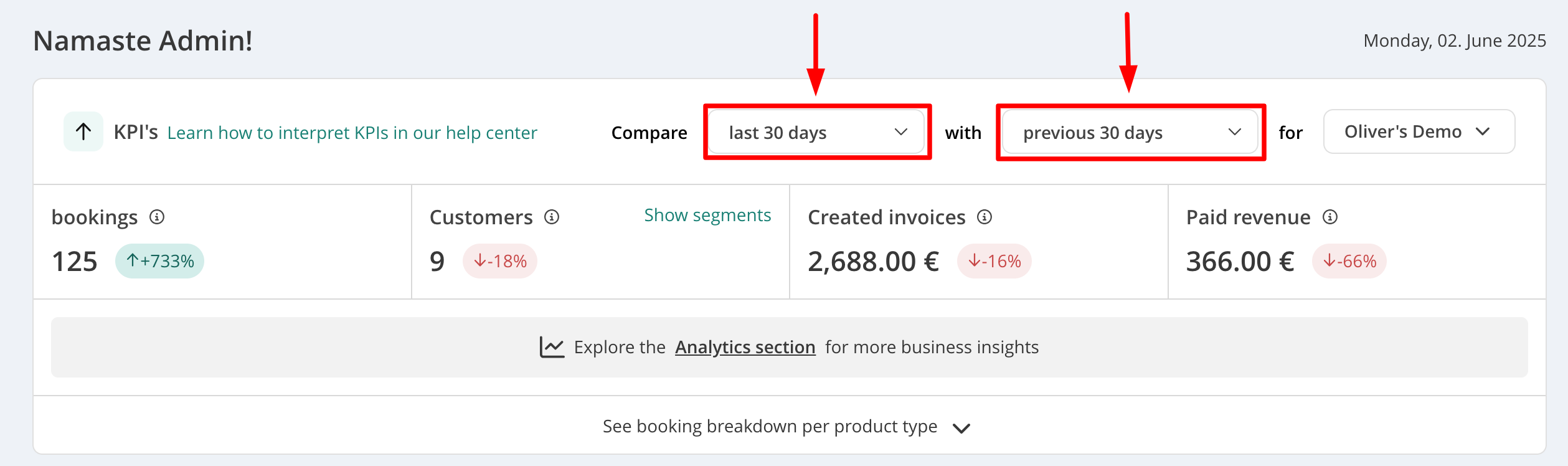
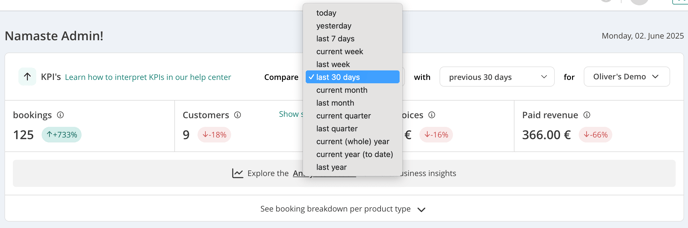
1. Interpret bookings and customers
If you look at the bookings and customers, you see how regularly your customers are booking:
-
If the number of bookings and the number of customers are both high, it may be that you have a lot of one-time bookers or customers that don't visit frequently. In this case, it is advisable to take a look at our articles on how to boost your customer retention.
-
If there many bookings but few customers, this suggests that the same customers come more often. It's worth taking a look at the new customers coming in and whether you are attracting enough new customers.
2. Interpret created invoices and paid revenue
These figures indicate how much revenue is made within the selected time period.
Take a closer look at the following:
-
The paid amount could refer to invoices issued outside the selected period but whose payment was made within the selected period.
-
Planned invoices are not included in the turnover figures because they have not been issued yet. Here it is important to note whether you are generating enough turnover to cover your costs.
-
If there is a big difference between the created invoices and the paid invoices, this could mean that you have a lot of unpaid invoices.
-
If the paid revenue increases but the number of bookings does not change noticeably, this can be an indication that you might have sold more pricey offers (e.g. trainings, retreats, etc.).
3. Breaking down the bookings
Under the 4 key figures you will find a breakdown of bookings divided by product type:

Here you get a feeling of what products are mostly used to make bookings at your studio. Pay particular attention to the ratio of the different product types:
-
Membership customers are usually your regular customers and therefore come regularly. These bookings are easier to plan and fluctuate less over time.
-
Block cards and time cards customers tend to book irregularly.
-
If you also offer your lessons via third-party providers or aggregators (e.g. Onefit, Classpass, Gympass), you can see here which provider receives how many bookings. This also shows you whether your customers are more likely to book via third parties and whether your studio is more dependent on other platforms at the moment.