With more flexibility into the New Year - new updates of Eversports Manager
Extension of past activities, video exports and improved video filters
In a few days a turbulent year 2021 will come to an end. But before that, we would like to give you an update on the new features that your Eversports Manager has learned. The main purpose of the update is to help you deal with timetable changes more easily.
1) Extend past activities when timetable changes
Since timetables can change quickly, we have added the option to extend past activities with all their settings, in addition to the option to quickly cancel multiple activities at once.
If you want to copy your past appointments or even the appointments of a whole week follow these steps:
-
Go to the menu Activities > Calendar and on the upper right corner click on the button 'More > Extend activities'.

-
A pop-up appears where you see the appointments of the current week. You can use the arrows to go to any other week. Depending on the selected week, you will be shown the respective appointments.
-
Select the appointments that you want to copy.

-
After selecting the activities, you have to specify the period where the appointments need to be created. You will see a short summary below of the appointments that will be created.
-
Click on 'Create events' to create the appointments. This way you have extended your activities with new appointments.

2) Video library exports and improved video filters
To be able to plan and promote your online offer even better, we have created two new export options in the video library.
In order to view these exports, go to the menu Videos and click on the button 'More > Exports video library'.
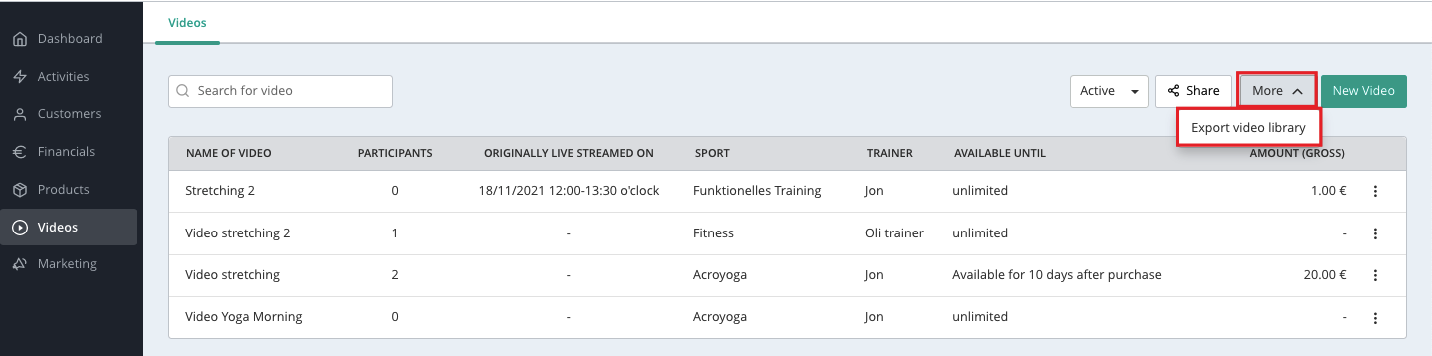
You can choose between the following exports:
-
Video overview: here you get an overview of how many times each of your videos has been sold, so you can see at a glance which videos were very popular with your customers. You can export only monthly exports.
-
Viewer list: here you get a list of your customers who bought your videos in the selected period. You can then inform them about new offers that are suitable for them, e.g. via newsletter. You can export only monthly exports.
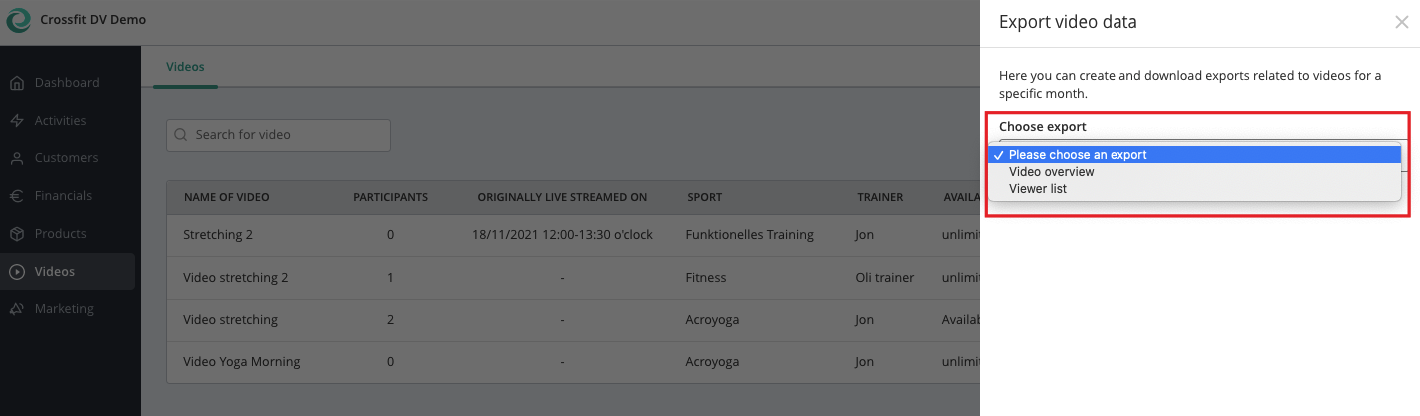
TIP: Similar exports will be soon available for promotions and discount codes. Check regularly the Marketing of your Eversports Manager for further updates.
Additionally we have added more filters to your video overview to make it easier for your customers to find the videos that suit them. This way you won't lose the overview even if you have a lot of videos. Now you can filter by teacher, sport, level, duration and language in the video overview.
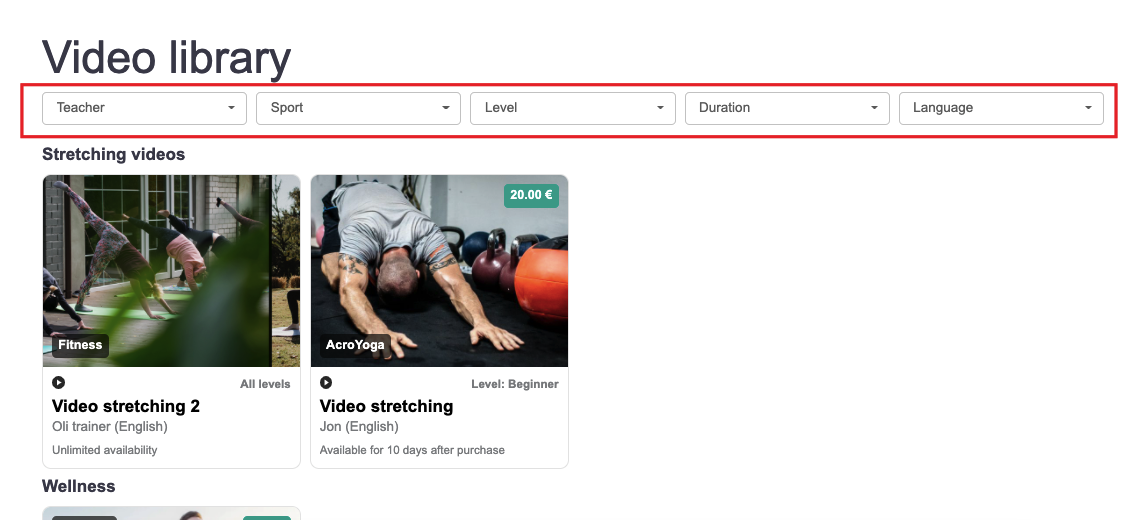
We hope you like our new features! If you have any questions, please feel free to contact us via the chat.
All the best for the coming year and we are looking forward to accompany along the way.
Team Eversports