Latest Improvements and tips for the current times
Single tickets for videos optional, participant overview for videos, payroll updates
Your Eversports Manager has been improved once again.
From now on singel tickets for videos are optional and you can see who purchased your videos. Additionally you can find some tips for the current times together with some more general improvements.
Here you find all the information in detail:
1) Video library improvements
Single tickets for videos now optional
Until now, the single ticket for videos was a mandatory field.
This setting is now optional, so that you can restrict the purchase of videos for certain products (and the related customer groups).
Example: if you link your videos with one product only, these videos can be purchased only with that once specific product.
Note: a standard VAT account for videos must still be entered.
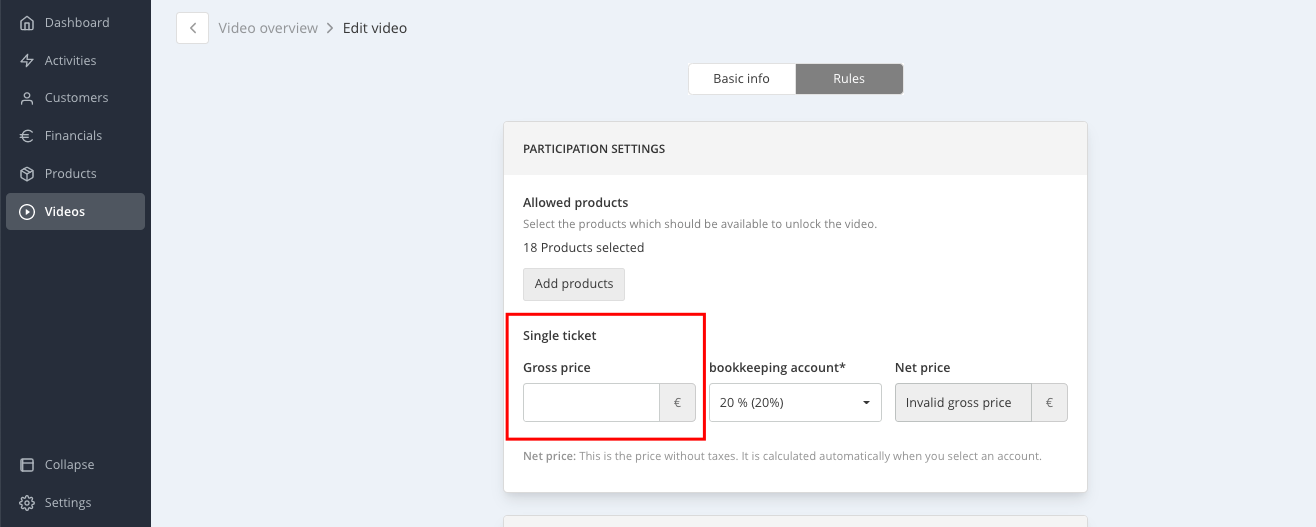
Overview of expired videos in menu Customer Management
In the menu Customers you can now see per customer the purchased videos that are currently active and also all expired videos purchased in the past.
This makes it easier to see which products were used for videos in the past.
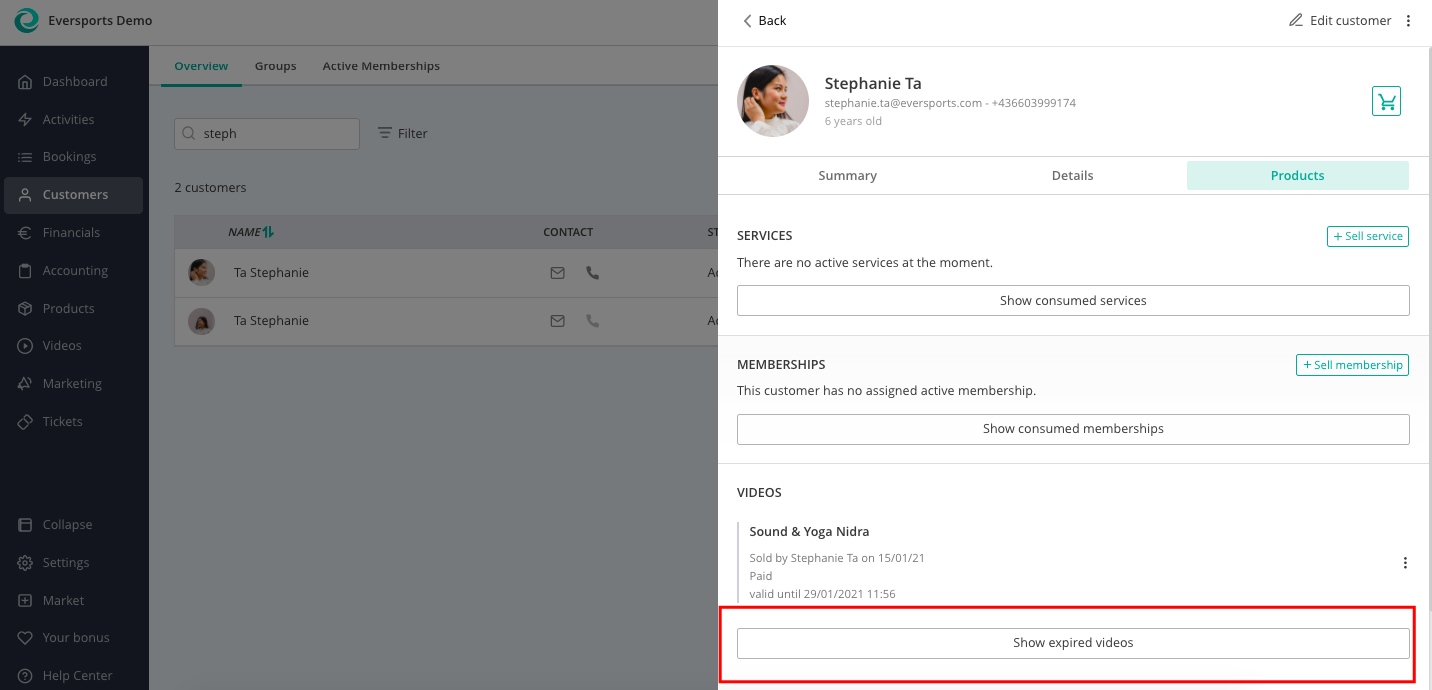
List of all participants of a video
For each video there is now an overview of all customers who have purchased the video so far, including:
-
to which customer group the person belongs
-
which product was used for the purchase was used (or single ticket)
-
through which channel (widget or Eversports) the purchase took place
-
on what date and time the purchase took place
To get to this view, go to the 3-dot menu on the far right of the video in question and select the "View Participants" option.

2) Further improvements
Export monthly teacher payroll
Now there is the possibility to export the teacher payroll of single months. This can be useful if you want to manually adjust the payroll for individual teachers (i.e. for online classes).
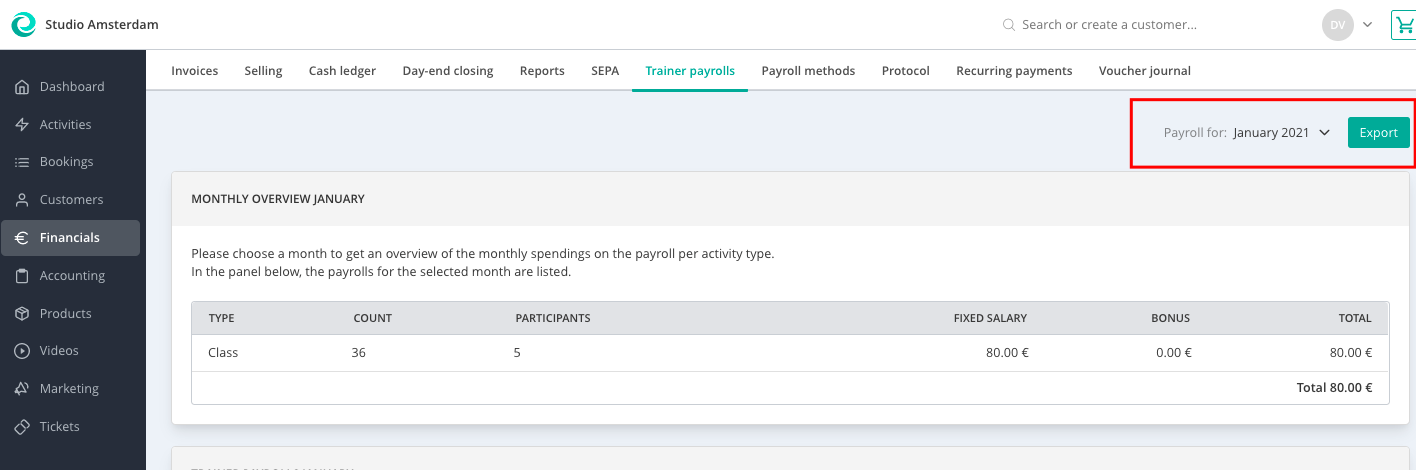
Resend teacher payroll email
It can happen that the payroll of individual teachers is adjusted again afterwards. In this case it is now possible to resend the teacher payroll email.

Delete customers
You want to delete customers permanently from your Eversports Manager? From now on you can do this by clicking on the 3 dots in the top right corner of a customer profile and then selecting the option "Delete customer". You can find more detailed instructions on how to do this here.
IMPORTANT: Customers can only be deleted if you first transfer all existing data (past invoices and bookings) to another account. Once you have deleted a customer, these data can no longer be restored.
If you choose "Archive customer", you will be able to view the customer profile again at a later time, using the corresponding filter option in the menu Customers.
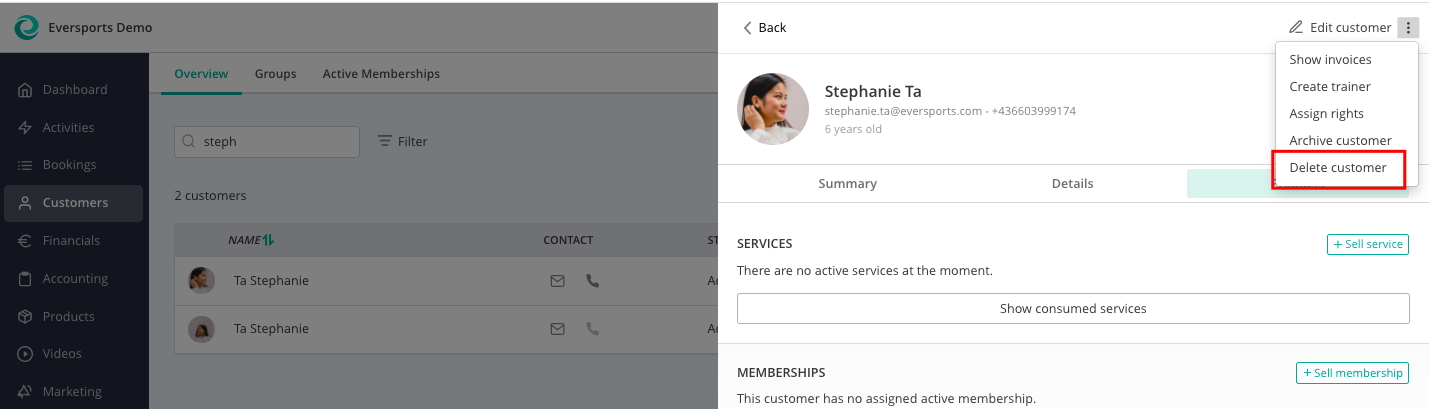
Paid revenue in menu Dashboard
The Dashboard now distinguishes between "created invoices" and "paid revenue". Since it is possible to pay created invoices at a later time, these two numbers can differ.

Best regards,
Team Eversports