- Help Center
- Teachers & employees
- Create profiles for teachers & employees
-
First steps
-
Activities
-
Products
-
Customers
-
Teachers & employees
-
Financials
-
Settings
-
Tips & Tricks
-
Wallet, Billing & online payments
-
Marketing
-
Market: extensions & interfaces
-
Online classes
-
Video Library (replays & videos on demand)
-
Latest updates
-
Guide to effective Customer Retention
-
Information for your customers
-
Questions about your contract
-
Product Newsletters
-
Change to Eversports
-
Ballsport
-
Analytics
Give login rights to your teachers & employees
Assign different access rights to your managers, employees and trainers
Eversports offers you the opportunity, to choose between different roles and assign corresponding rights. This way you can define who should have more or less access to your system.
How to assign login rights
Here we explain how you assign rights:
-
Click on the desired customer in the customer administration.
-
Click on the three points next to Edit customer > Assign rights.
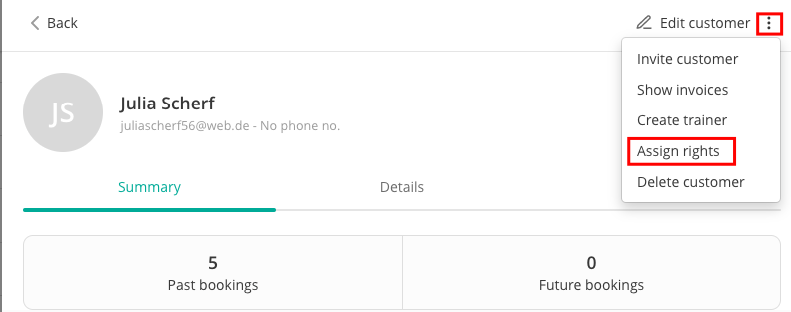
-
Select the desired role. By clicking on the respective role, the corresponding restrictions will be shown in detail.
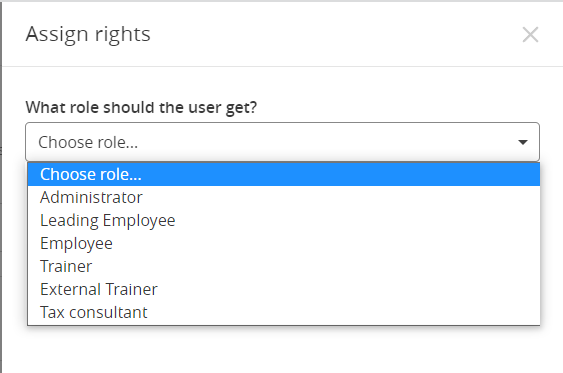
-
Click on Assign role to save.
TIP: You can edit or remove the rights at any time. Simply click on the customer profile again and the three dots. You can now Edit rights or Remove rights.
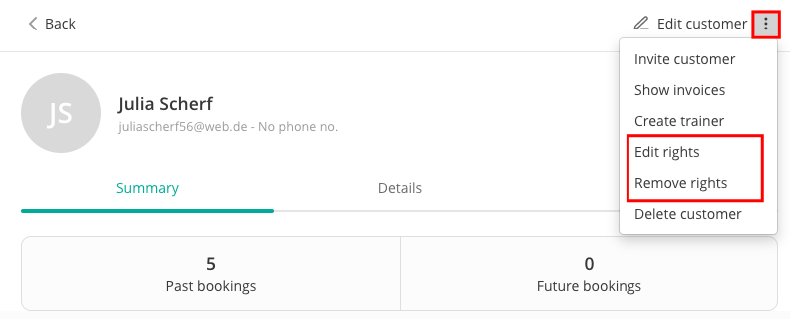
Exact overview of the login rights:

-1.png?height=120&name=Logo%20Eversports%20Horizontal%20(1)-1.png)