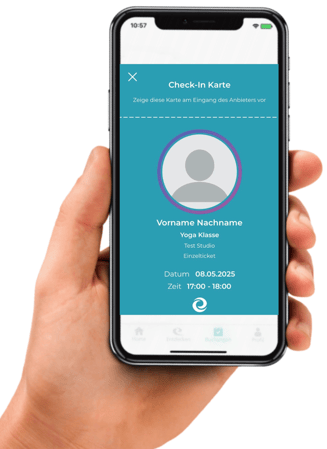Self Check-In of your customers
How your customers can check-in themselves for a class via the Eversports App
If your customers are using the Eversports App to book classes at your studio, they can additionally check in themselves 3 hours before the class starts.
With this feature customers can mark themselves as present in your Sign-in page, without you checking them in one by one.
This way long waiting periods at the counter just before the start of the class are eliminated.
You can activate the Self Check-in for free in the menu Market.

You can disable the Self Check-In for specific products, e.g. block cards or time cards, in the product settings via Edit> Settings> Registration Rules by ticking the box:
How it works for your customers:
- They book your class online with a valid product.
- In the Eversports App they can check in from 3 hours before the class begins by navigating to the respective booking - even offline!
- They will receive a coloured ticket which they can show at the counter. The same colour will be shown for you in the Manager Sign-in.
IMPORTANT for you: A coloured circle moves in the middle, so no screenshots are possible. (see below)
Note: Self Check-in is not available for customers who have any open payments, they need to check-in at the counter.