How to use the "Online Sign In" for online activities
Using the Online Sign In for your online activities
Classes that are offered online have a different Sign In menu than regular classes.
If you click on the Sign-In button in the class overview for an online class and then on the Online sign in button, you will be redirected to the Online Sign-In.


This Online Sign-In is designed for online activities and offers the following advantages:
-
The page is very fast, even with many registered participants.
-
The page is updated automatically (every 10 seconds), so you don't have to constantly refresh your browser.
-
The page has additional statistics about this lesson.
Note: Since your customers register themselves for the online class, there is no possibility to check-in a customer in the Online Sign-In.
If you need the Offline Sign-In option, you can change the view at any time by clicking on the More button and go back to the old Sign-In.
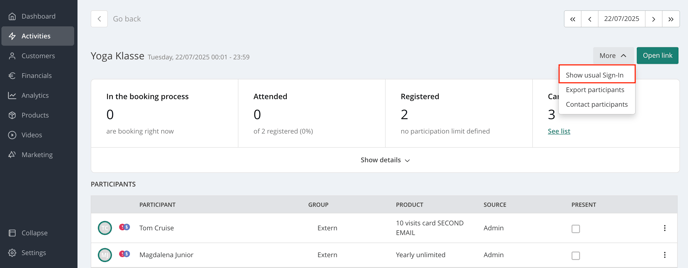
For classes or training sessions that are not streamed online, you will still be taken to the normal Offline Sign-In.
This is still the regular view of the Offline Sign-In for classes without an online stream:

Note: If you do not like the Online Sign-In you can deactivate this type of Sign-In in general under Settings > Online stream. In this menu, you also have the option to set up an online streaming instructions email.

Tip: Here you find more information about how to create online classes.