Membership Promotions
How to Create and Manage Promotional Periods
What Are Membership Promotions?
Membership promotions allow you to offer discounted rates for a specific initial period of a membership. This can be particularly useful for:
- Encouraging trial customers to commit to longer-term memberships
- Running special promotions
- Incentivizing customers using block card to switch to membership
Setting Up a Membership with a Promotional Period
- Create a New Membership: Begin by creating a new membership. For detailed instructions, refer to our guide on How to Create New Memberships.
- Enable Promotional Periods:
-
- Locate the option to enable promotional periods.
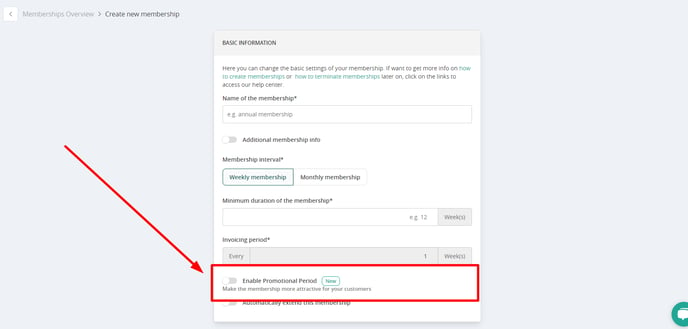
-
- Select the duration of the promotional period in weeks or months (depending on the selected membership interval).
Note: The promotional period cannot exceed the total duration of the membership.

-
- Enter the discounted price for the promotional period. The promotional price can be set anywhere between 1€ and the regular recurring payment amount.
Note: To ensure successful verification of the customer's payment method for future membership charges, the price must be at least 1€ when paying online.
Configure Payment Settings
Ensure the following settings are correctly configured:
- Invoice Due Date: Set to "Membership Starting Date" to align billing cycles.

Note: Partial periods are not possible for memberships with promotions. You can only use full periods for promotional memberships that have a an invoice due date with the setting "membership starting date".
- Automatic Extension: If enabled, subsequent periods after the promotional phase will be billed at the standard rate.
Ways to Use the Membership Promotions
Here are a few common scenarios where offering a promotional period can be especially effective.
1. Trial Conversion:
-
Case: A customer has signed up for a trial month and you're looking to convert them into a long-term member. To make the transition more appealing, you can offer a discounted rate for the first few months of a full membership.
-
Example: Annual membership at €50/month
-
Promotional period: First 3 months at 50% off (€25/month)
-
From month 4 onwards: €50/month
-
2. Special Event Promotion:
- Case: During special campaigns like Black Friday or New Year promotions, you can attract new members by offering an extremely low entry price for the first month.
- Example: Annual membership at €50/month
- Promotional period: First month for €1
- From month 2 onwards: €50/month
3. Block Card to Membership Conversion
- Case: Encourage customers who currently use block or time cards to switch to a recurring membership.
- Example: Annual membership at €50/month
- Promotional period: First 2 months at €25/month
- From month 3 onwards: €50/month
How are the Discounts Visible for Your Customers?
Customers will see the promotional pricing clearly displayed
-
On the Marketplace Profile: Promotional prices are listed alongside standard rates.

- In the Booking Widget: Detailed information about the promotional period is provided here:

