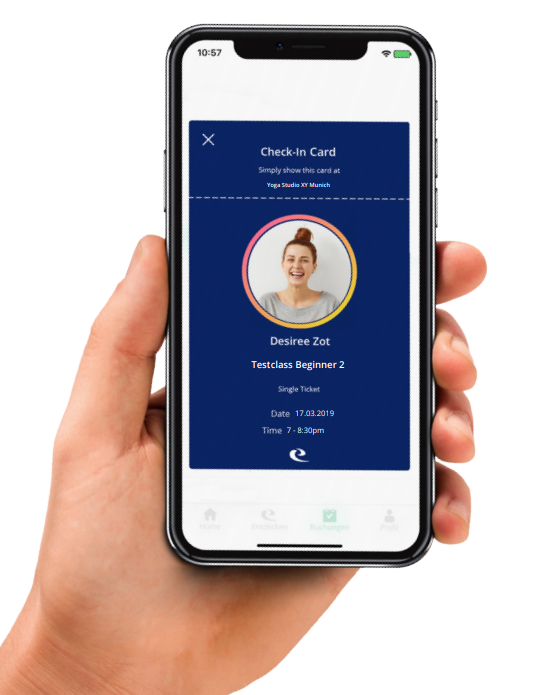Self check-in (for your customers)
Use the self check-in for your bookings
If you’re using the Eversports app to book classes at your favourite studio, you can also check yourself in before your class begins. This feature helps you skip queues at the counter and go straight to your class with ease.
How Self Check-In Works
Follow these simple steps to check in via the Eversports app:
- Book a class online
Make sure you have a valid product (e.g. membership, credit pass, trial offer) for the class.
-
Check in via the app
From 3 hours before the class starts, open the Eversports app. Go to Bookings and tap Self Check-In. - Show your ticket
Once checked in, you’ll receive a colour-coded ticket on your screen. Show this ticket at the reception or entry point to confirm your attendance.
Important Notes
-
Self Check-In is only available for bookings that are fully paid and confirmed.
-
If you have any open or unpaid bookings, please contact the studio directly via Email.
-
Not all studios offer this feature. If you don’t see the self check-in option, please check with your studio.
- A coloured circle is moving in the middle, so no screenshots are possible.