Communicate effectively to the right customers
Customer segments (BETA), direct emails in the waiting list, discount codes for tickets
With our most recent updates, we want to support you in identifying important customer segments and enable you an effective communication with these segments. We also worked on extending the direct emails to be usable from within the waiting list. Fitting to these improvements, we are hosting a webinar about managing customer relationships that you can sign-up for here.
Find out which customers are new, active, or slipping away with our customer segments
When you enter the customer management you will see a new tab called “Segments (BETA)”. There we want to provide you easy access to interesting customer segments and allow you to efficiently send them personalized communication right out of your Eversports Manager.
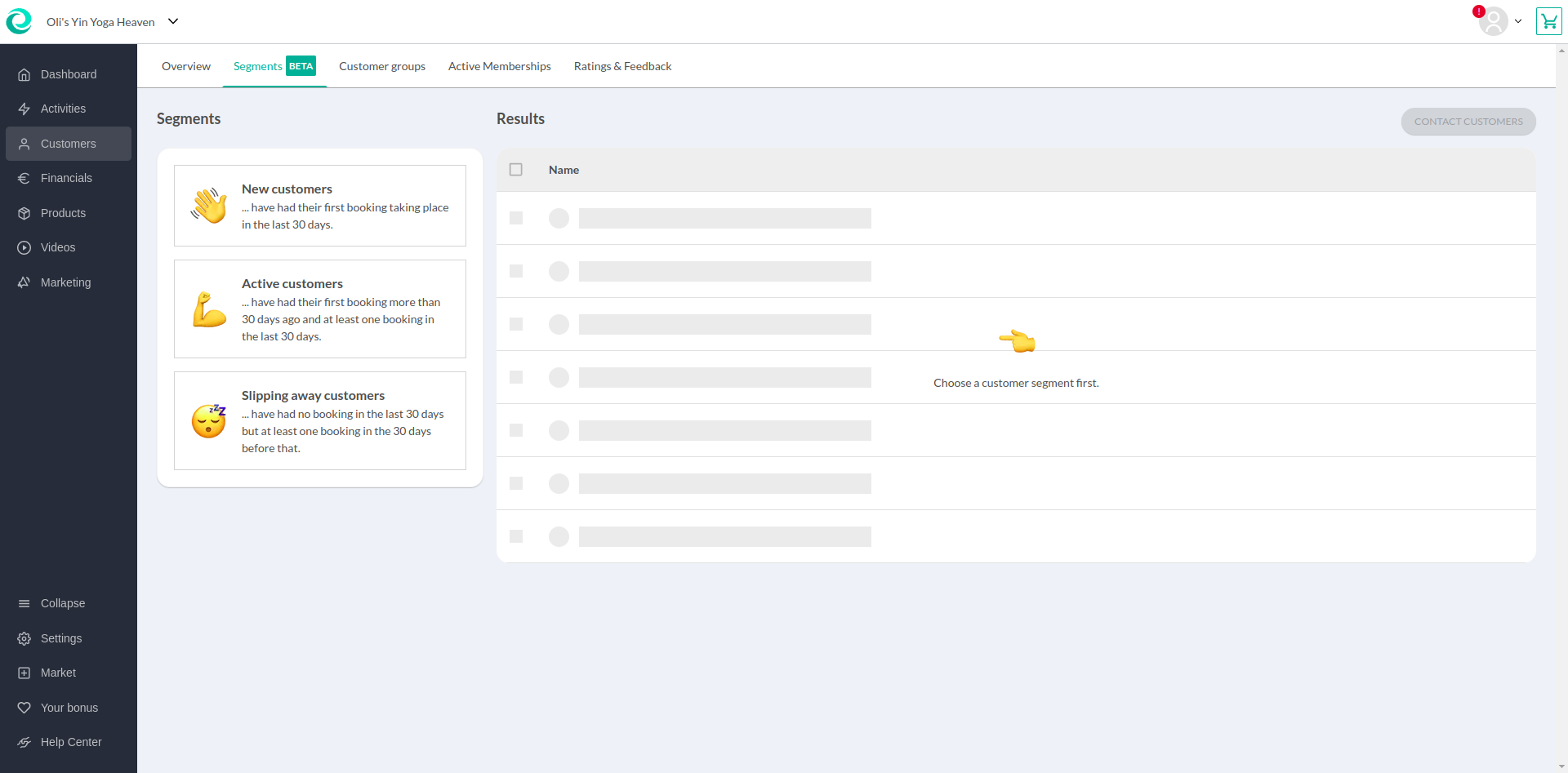
When you access the segments, you can currently select between three different segments - new customers, active customers, and customers who are slipping away:
-
New customers = customers who have had their first booking within the last 30 days
-
Active customers = customers whose first booking is longer ago than 30 days and who have had at least one booking within the last 30 days
-
Customers slipping away = customers who haven’t had a booking in the last 30 days but at least one booking in the previous 30 days
After selecting a segment, the customers are listed and you can select specific customers that you would like to send an email to. After selecting, the contact button on the right top shows the number of customers you can contact and, on clicking, opens the drawer where you just have to add the subject and message. Before sending the message to your customers, you can easily send yourself a test email and make sure that the email looks like you want it to look.
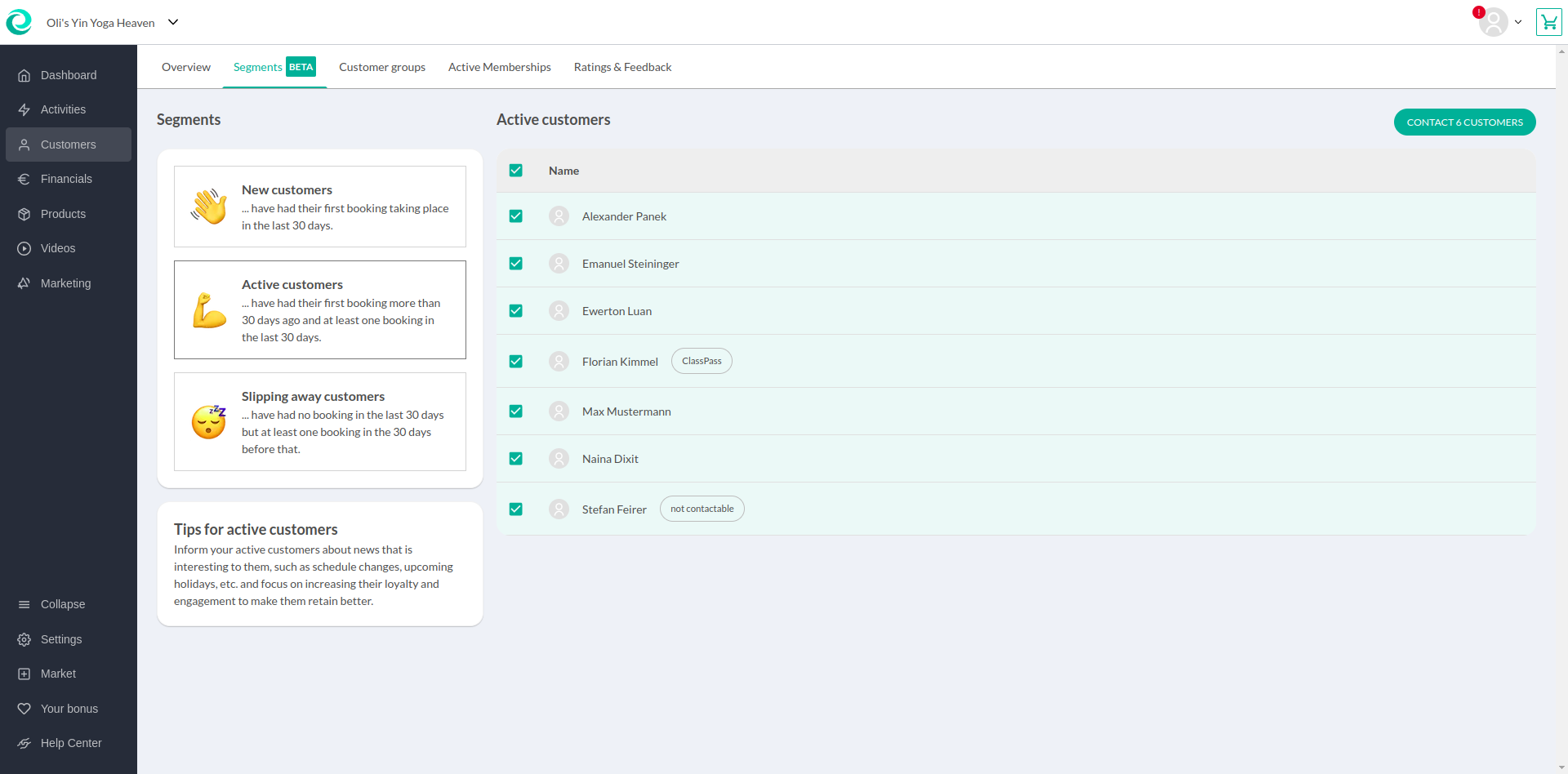

With this first BETA version, we want to enable you to contact important customer segments easily and directly from within the tool. The BETA version, which is free to use, is the first step towards a more sophisticated solution. To learn more about how you would love to see the customer segments improve further, we’d appreciate your feedback via chat.
Use the direct emails also in the waiting list
We’ve seen many partners using the direct emails that we introduced in our last update and extended them to be also usable via the waiting list. You can, for instance, inform a customer on the waiting list that a spot opened up, or that there’d still be space in the previous or next activity, or simply that you booked them directly for the appointment because of a spot that opened up. Just click on the waiting list link to see who’s on the waiting list, and then select the mail icon for the customer you want to contact to open the direct email option.
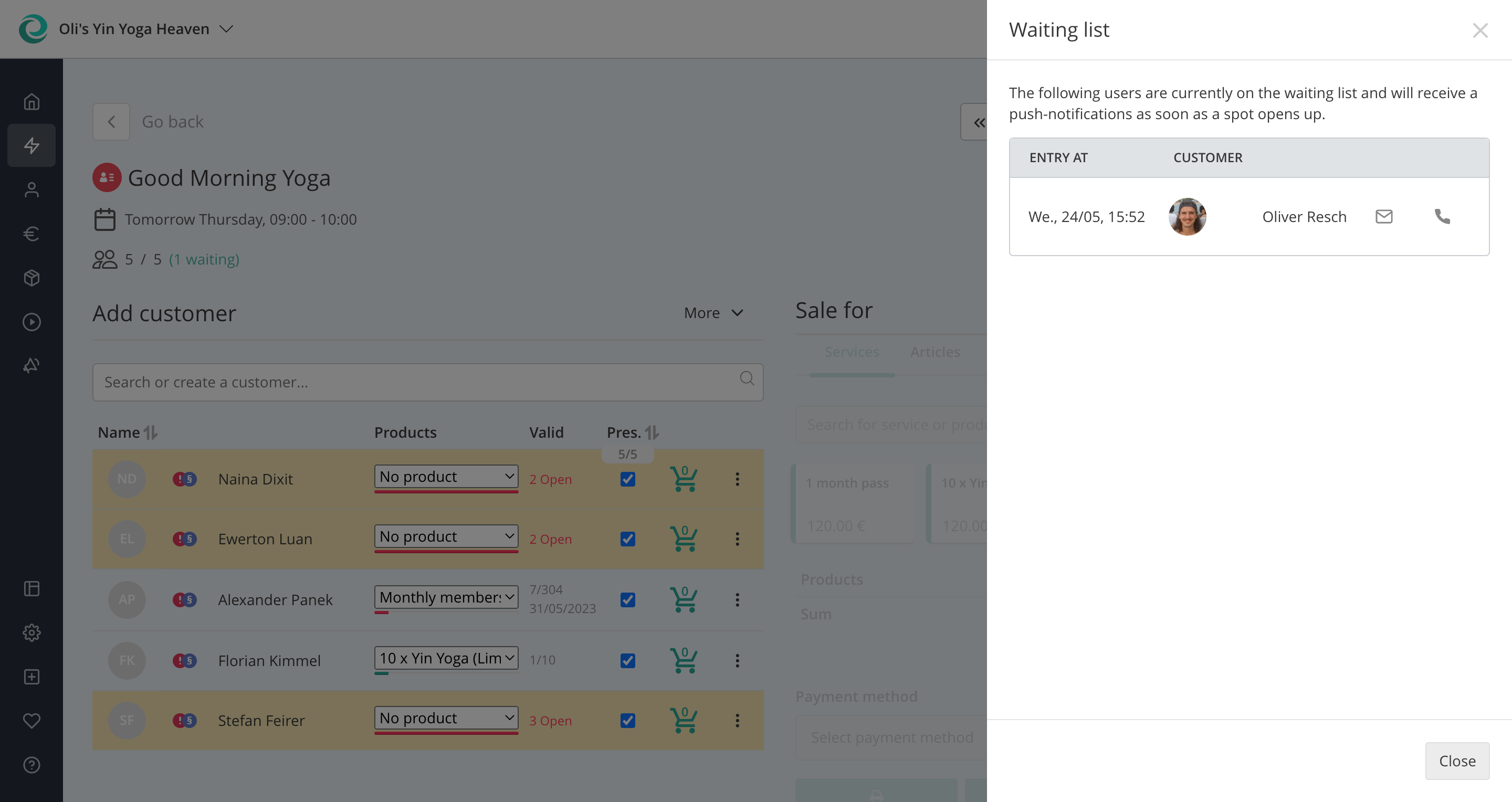

Outlook for further communication improvements
One of the most frequent wishes we’ve heard regarding communication is that it would be nice to see what has been communicated with a certain customer. This will be the next problem that we want to solve for you, by visualizing the emails that have been sent out via a kind of communication history in the customer profile. So stay tuned and, if this or other CRM-related topics are important to you, I’m happy to discuss your thoughts and ideas with you in a short feedback session together.
Discount code promotions can now be extended to tickets as well
We see that many of our partners make already use of discount codes and promote specific services or videos to their customers. However, as it’s not possible yet to create also discount codes for tickets and memberships, it’s tricky to communicate promotional campaigns to your customers.
To start closing this gap we have enabled the use of discount codes also for tickets. When you create or edit a discount code, you can now find all tickets and can link them so that your customers can also redeem a specific discount code when buying a ticket. Therefore, you can create a discount code that is valid for block- and time cards, videos, and tickets.

We hope you enjoy our new update and look forward to your feedback!
As always - if you have any questions, just contact us via chat.
Team Eversports