How to Use the Waitlist (for your customers)
Show your customers how they can sign up for the waitlist of your activities
If an activity is fully booked, it is not possible for customers to register for it. However, they can set themselves on the waitlist.
How to use the waitlist
- Participants can use the waitlist both on the Eversports app and the schedule on the studio website.
- As soon as there is a free spot for the activity, customers on the waitlist will all receive a push notification via the Eversports App on their phone. NO EMAIL will be sent out.
Important: Therefore, make sure you have activated the notifications for the Eversports app on your smartphone.
- As soon as you receive a push notification, you can choose to complete the booking. If you do not do this, you will not be automatically signed in for the class.
-
You wish to participate in a class, which is fully booked. Via the Eversports App and the schedule on the studio website, you can set yourself on the waitlist.
Click on the button Add to waitlist.
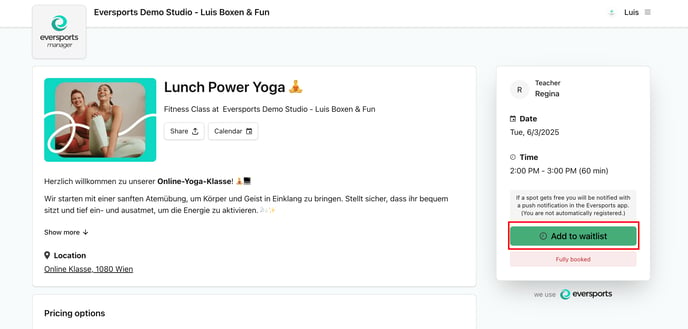
- When another customer cancels their booking, you and all the other customers on the waitlist will get a push notification.
Now you can book and pay the class as usual.
- "First come, first served" applies and as soon as a customer takes the free spot all the other push notifications will be deleted to avoid any confusion.
Tip: In case you decide not to take part in the activity anymore, you can always remove yourself from the waiting list by clicking on the activity once again and then on "Remove me from the waitlist."

I’m not receiving notifications when a spot becomes available – why?
If you’re not receiving notifications when a spot opens up, it’s likely because you haven’t enabled notifications for the Eversports app in your phone or tablet settings.
To activate notifications, please follow the steps below.
- On iOS phone/tablet (iPhone, iPad):





- On Android phone/tablet (Samsung, Huawei, etc



