Day-End closing
How to manage and export your studio’s daily cash closings
The day-end closing, which includes all cash transactions, is created either manually or automatically every 24 hours. It provides an overview of all cash transactions processed at your studio.
1. Where to Find the Day-End Closing
You can access your day-end closings by navigating to Financials > Day-end Closing in the menu.
- A day-end closing is automatically generated every morning.
- You can view all past day-end closings at any time.
- If needed, you can also create a new day-end closing manually.
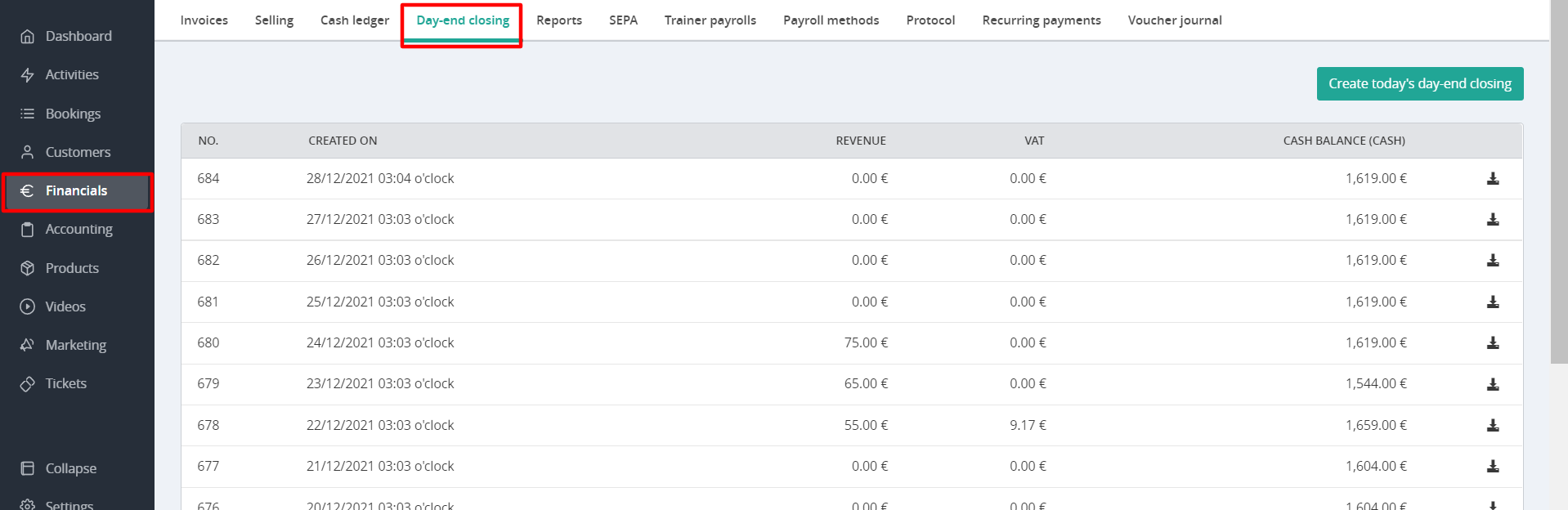
2. Creating a Day-End Closing
Day-end closings (Z-receipts) can be created in two ways:
-
Automatically: generated by the system daily at 04:00 a.m.
-
Manually: by clicking on the button Create today's day-end closing at any time
Each day-end closing includes the following information:
-
The name of the user who created the day-end closing
-
The cash balance
-
Manual pay-ins and pay-outs
-
Cancellations
-
The total turnover
-
Turnovers by tax rate and accounts
You can download each closing at any time with a single click and save it as a PDF file.

Important: Once created, day-end closings cannot be modified due to legal requirements.
3. Special Case for France 🇫🇷 :
For French studios, the system automatically generates:
- A monthly closing at the end of each month
- A yearly closing at the end of the year
These reports are included in the financial archive export and are also visible in the day-end closings list. They are clearly marked as monthly or yearly closings.