Cancel courses, workshops, events, and more
How do you cancel a multisession event (courses, workshops, retreats, events, camps, education)
In this article, we will guide you through the process of canceling a multisession event such as a workshop, event, retreat, course, camp, or an educational program.
1. How to cancel an entire workshop
Before canceling the workshop, it is essential to check whether any customers are signed in. To maintain accurate records, export your customer list.
Step 1: Check Customer Sign-Ins
-
First go to the Sign In:
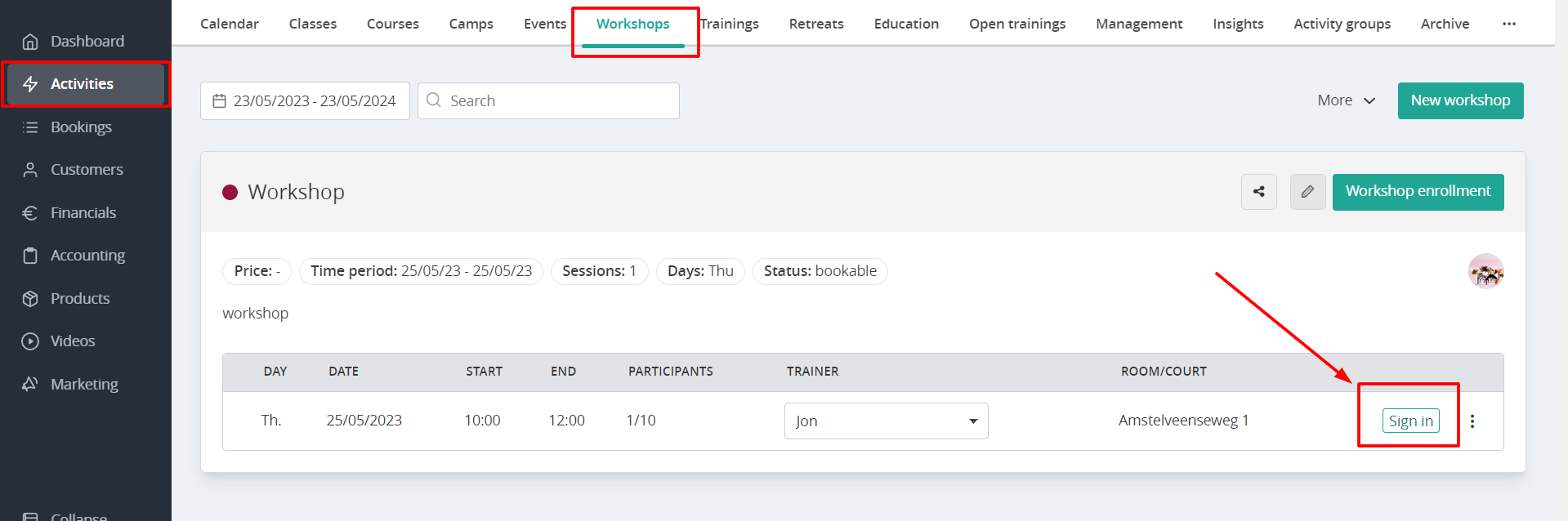
-
Navigate to More > Export Participants to download a list of your participants.
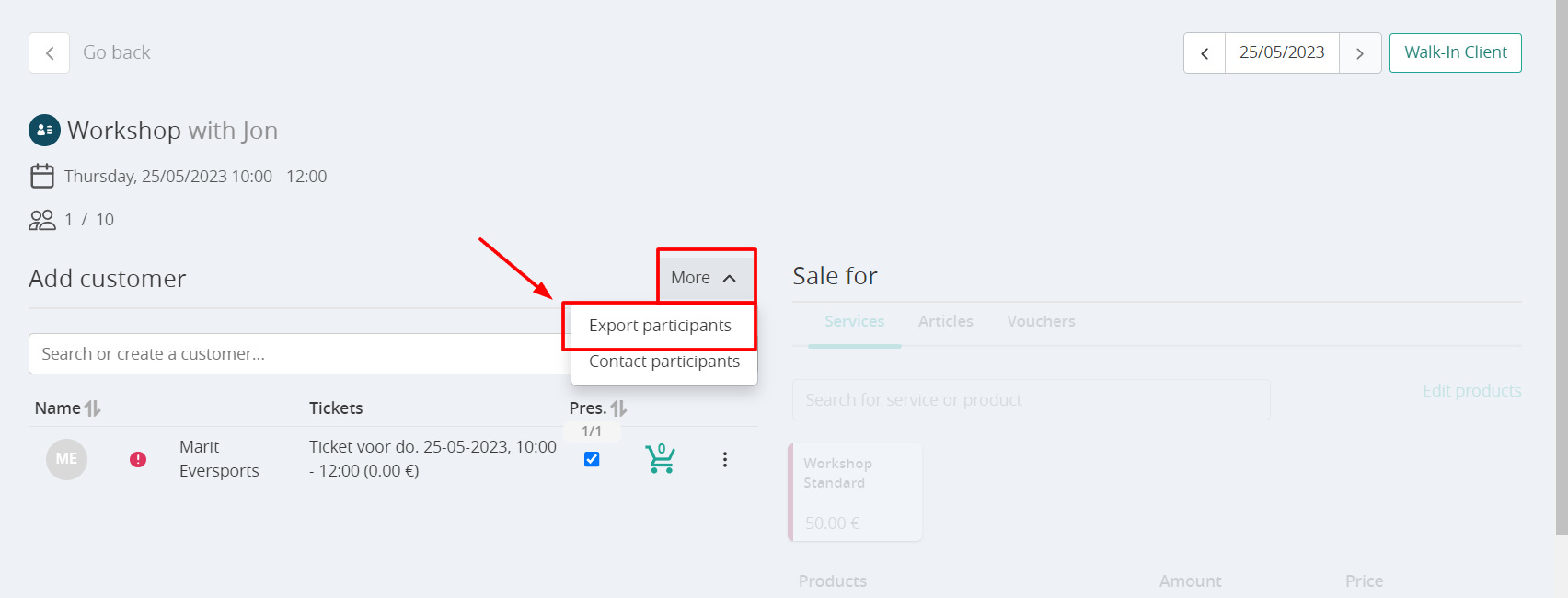
Important: If you are using the ticket system or tickets, always export your customer list before proceeding. This ensures you know which customers require a refund.
Step 2: Sign Out Customers
If participants are signed in, you must sign them out individually before canceling the workshop.
- If you need to inform your customers about the cancellation, go to More > Contact Participants.
- For each customer, click on the 3 dots > Sign out.
If customers have booked with a product, then they wil receive the credit back.
This product can be used for another booking, if you offer other alternative activities and link the product with it.
Step 3: Archive the Workshop
After you sign out your customers you can also archive the workshop in menu Activities > Management > Show: Workshops to ensure it is no longer visible in your list of active workshops in the manager.
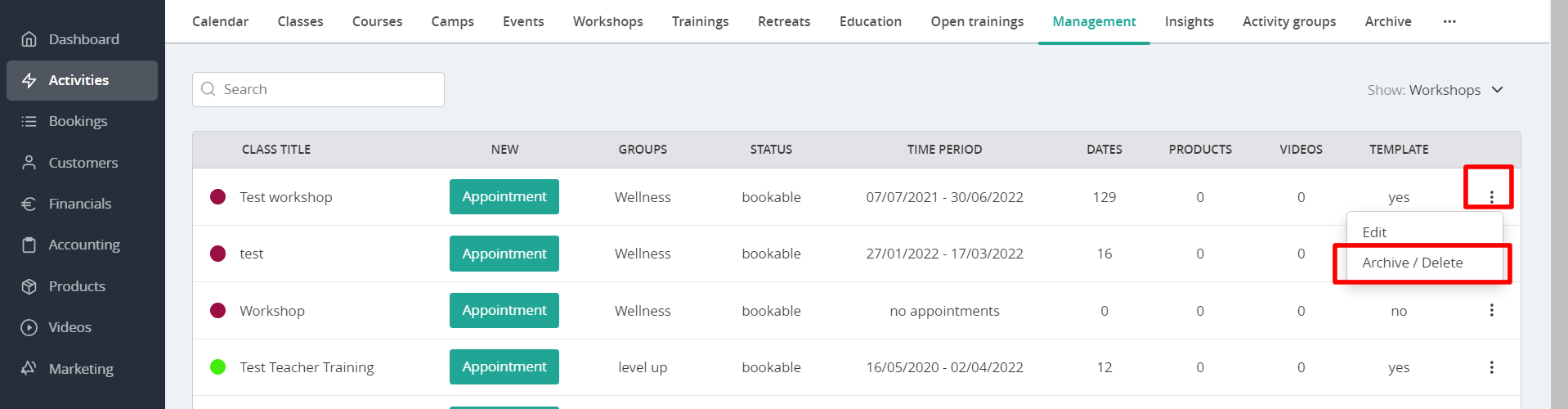
2. How to refund your customers
Refunds must be handled manually by canceling invoices.
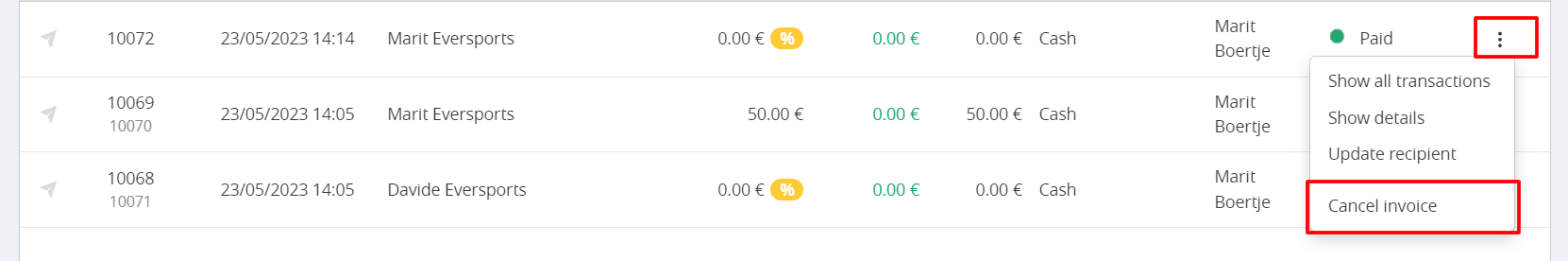
Note:
- Online payments will be refunded automatically.
- Offline payments require manual processing to refund your customers.