FAQs About The Video Library
Frequent questions on the video library
After showing you how to set up your video library and sharing some best practices, this article answers the most frequently asked questions:
1. How can my customers buy a video?
Customers can purchase videos using any product or membership - as long as that product is linked to the video.
To make the process easier, be sure to inform your customers how they can purchase your videos.
Furthermore, you can also set a regular price, either without a product or in addition to one.
2. Where can I see which customers purchased my videos?
In the Videos section of the Manager, the column Participants shows how many customers have purchased each video.

To see who exactly purchased a video (and with which product), click on the three dots next to a video and select Show participants.
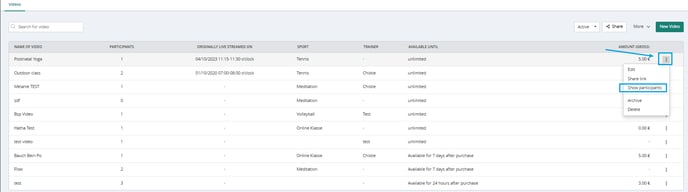
3. What does it mean if a video has unlimited availability?
Videos purchased with a product marked as unlimited remain accessible in the customer's Eversports profile only:
-
until the video's availability period expires, or
-
as soon as the linked product expires - whichever comes first.
Example:
A customer has a Weekly Pass valid for 7 days and buys a video with unlimited availability. The video will remain available in their profile for 7 days - until the pass expires. After that, the customer will need to repurchase the video.
4. How can I remove a video from a customer's profile?
Once a video is purchased, customers cannot remove it themselves.
However, the studio can undo the purchase by cancelling the video invoice in the Finances menu of the Eversports Manager. This action removes the video from the customer’s profile.
5. What happens if I change the settings of existing videos (e.g. price, link, or availability)?
You can update the price and availability period of any video at any time via the video settings.
You can also change the video link for individual appointments under Edit appointment.
-
If the video link is changed, the updated link will also apply to all customers who already purchased the video.
-
If you change the price or availability period, those changes only apply to future purchases. Existing purchases remain unaffected.
6. What happens if I remove videos from the video library?
If a studio deletes or archives a video, it will no longer appear in the video library.
However, customers who have already purchased that video will continue to have access to it based on the original availability settings.
7. How can I promote my videos?
At Settings > Widget you are able to create seperate widget for your videos.
You can find the article here.