Online Payments - Frequently Asked Questions (FAQs)
Your most common questions about setting up online payments, fees, chargebacks, and cancellations answered.
1. Setting Up Online Payments
Is it time-consuming to set up online payments for my customers?
No, setting up online payments is quick and straightforward. You simply need to verify your Eversports Wallet within your Eversports Manager. Instructions on how to verify your Wallet
Once verified, your customers can conveniently pay online via your website or app. All available payment methods for your country (e.g. credit card, PayPal) will be accessible immediately.
What does "Wallet" mean?
The Wallet is your personal account within the Eversports Manager where all online payments are collected. Regardless of the payment method your customers choose, all funds are transferred directly to your Wallet.
Refunds from cancellations are also processed directly from this account. The balance of your Wallet is automatically paid out to your bank account based on your selected payout frequency (weekly or monthly).
Do I need my own Paypal account to offer Paypal to my customers?
No, that's the advantage of using Eversports Manager. Once your Wallet is activated, your customers can pay via all available payment methods in your country - including PayPal - directly on your website.
No matter which method your customers use, the money is credited to your Wallet. The available payment methods are regularly expanded to keep up with market developments, so you’re always up to date.
I run a small studio, does online payment still make sense?
Yes, definitely. Even small studios appear much more professional when offering online payments. In fact, with online payments, a small studio without a staffed front desk can operate just as efficiently as a larger facility. It also allows your customers to purchase products at any time.
2. Transaction Fees and Payouts
When will my online payment revenue be paid to my bank account?
Payouts occur based on your settings:
- Monthly Payouts take place between the 26th and the last day of the month, ensuring the funds are available at the beginning of the next calendar month.
- Weekly Payouts are transferred once per week.
You can manage these settings in your Eversports Manager here.
What are the fees for online payments?
Why does Eversports charge transaction fees?
Eversports collaborates with an external payment provider to process transactions, payouts, and refunds. A small surcharge is added for central management, which includes automated refunds for customers and support for payment-related queries.
Do online payments still make sense for my studio despite the fees?
Yes, over 80% of Eversports customers actively use online payments and recognise the clear added value.
Example: An on-site sale typically takes at least 10 minutes, factoring in potential customer questions, invoicing, and input errors. At an average staff cost of €18 per hour (including social charges), that equates to approximately €3 per sale in staff costs.
With online payments, the process is automated, saving both time and money. Plus, your customers can purchase products outside of your opening hours, increasing your revenue potential.
Can I view my Wallet balance in the Eversports Manager?
Yes, transparency is key. Simply go to the Billing in your Eversports Manager:
- View your current Wallet balance at any time.
- Under the Fees tab, see all transactions and fees listed clearly.
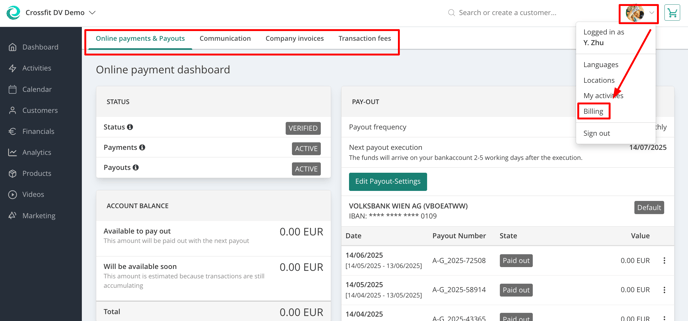
3. Cancellations
What happens if a customer cancels an invoice paid online?
If a customer cancels a booking made with a single ticket via your website or app:
- The invoice is cancelled automatically in the Manager.
- The refund is processed immediately via the original payment method (e.g. back to their credit card).
- You have no manual effort.
Note: Cancellations are only possible within the cancellation periods you have defined. In the case of no-shows, you still receive the revenue.
In case of cancellations of participations with Service (blockcards/timecards) or Memberships the invoice will not be cancelled automatically but the booking credit will be returned to the product of the customer.
Can I cancel an online paid invoice in person at the studio?
Yes, you can cancel online paid invoices up to 3 months after invoice creation via the Finance > Invoice menu.
Upon cancellation:
-
The payment is refunded automatically via the original payment method.
-
The customer receives their refund without additional steps required from you.
Is there a transaction fee for cancellations?
No, there are no additional fees for cancellations. In fact, any previously charged transaction fees are refunded, meaning cancellations incur no extra costs.