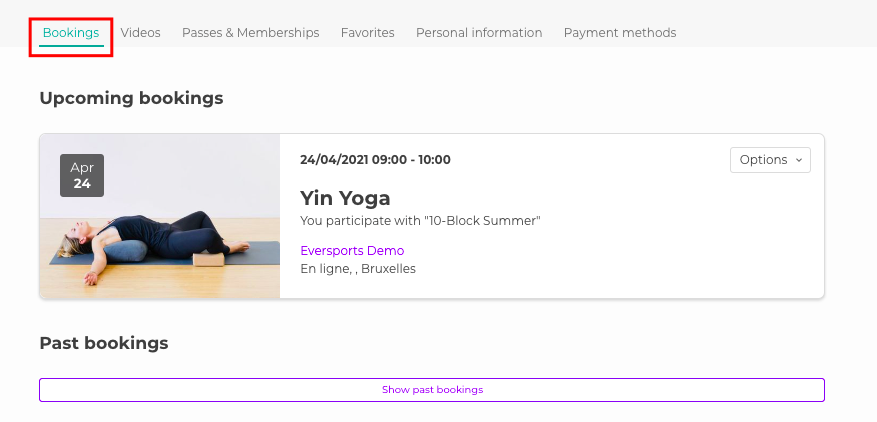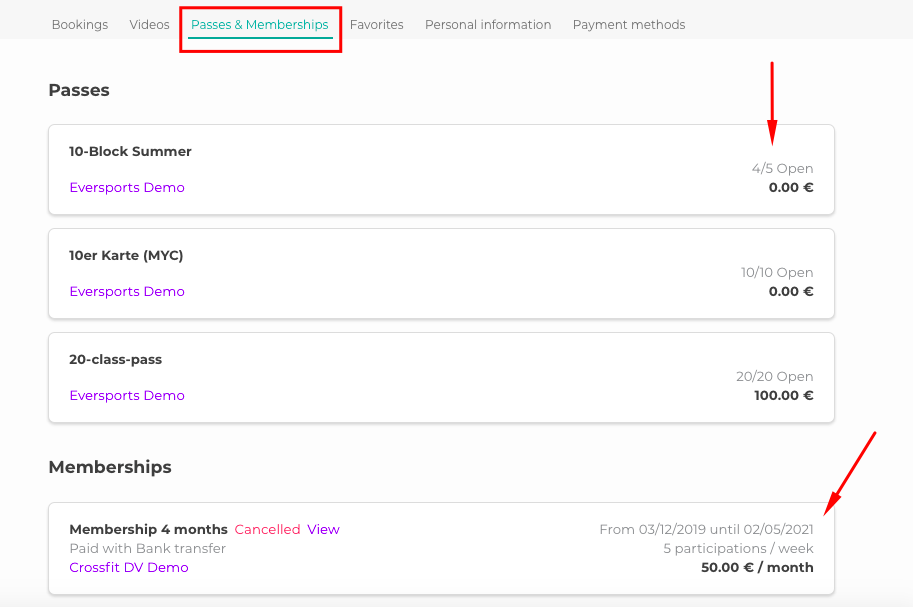Where Can I Find My Products and Bookings?
Easily Access Your Bookings and Active Products
With your Eversports account, you can conveniently track your upcoming and past bookings, as well as manage your active passes and memberships.
Accessing Your Bookings
-
Log in to your Eversports account via the website or the Eversports app
-
Click on your name in the top right corner
-
Select My Bookings from the dropdown menu

In the My Bookings Section, You Can:
-
View all upcoming and past bookings
-
See details for each booking, including:
-
Activity name
-
Date and time
-
Location and studio name
-
Product used for participation
-
-
Cancel future bookings, provided the cancellation conditions are met.
Managing Your Passes & Memberships
-
View all active products and memberships
-
Check details such as:
-
Remaining credits
-
Payment status (open or paid)
-
Duration/validity of the product
-
-
If you have an active membership paid via credit card:
-
Click on View next to the membership name
-
Then click on Edit Payment Methods to update your credit card information
-
💳 Please find instructions on how to change your credit card in your membership here.
🏦 If your membership payment-method is Automated SEPA Online, then please contact the studio directly for a change of your IBAN.