Managing Multiple Locations with Eversports Manager
Explore various options for managing multiple locations in Eversports.
If your business operates across multiple locations, Eversports Manager offers three distinct options to manage them effectively. Each approach caters to different operational needs and provides varying levels of integration.
These are the three options:
- Option A: The different locations are displayed in one Eversports Manager
- Option B: Each location is managed in a separate Eversports Manager, all linked to the same company
- Option C: Each location is managed in a separate Eversports Manager with each Eversports Manager being linked to a separate company (legal entity)
Option A: The different locations are displayed in one Eversports Manager
All locations are managed within a single Eversports Manager account, with activities displayed in one unified calendar.
❗Setup
- Navigate to Settings > Profile > Locations for Activities > More > Add locations to create multiple locations.
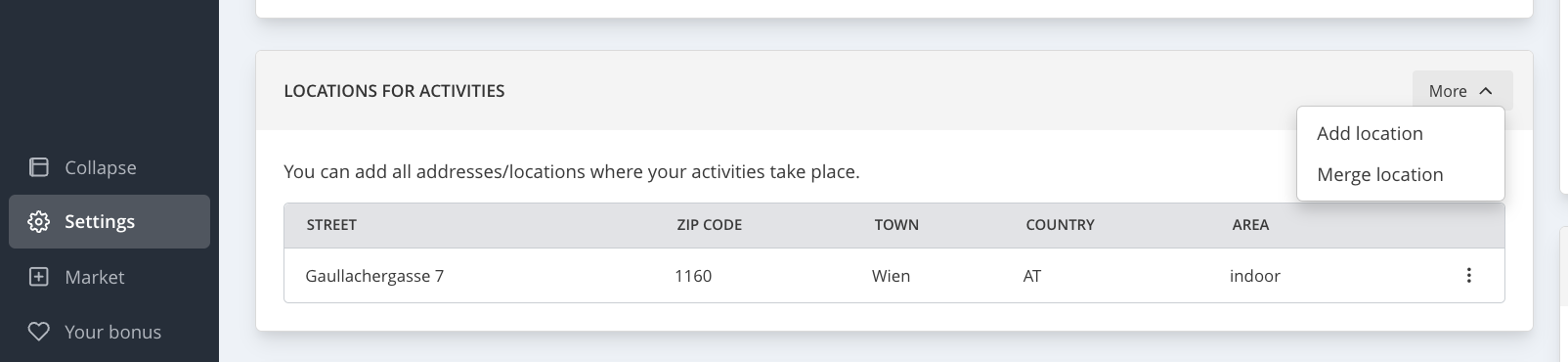
- Assign each activity to its respective location.
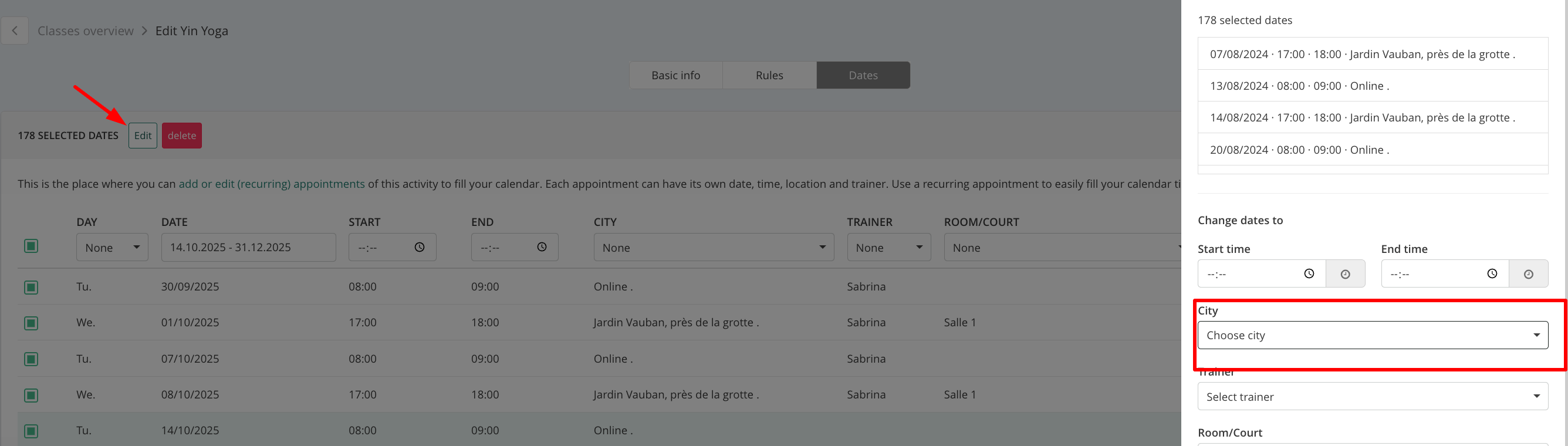
👍 Advantages
-
Centralised management with only one Eversports Manager account.
-
Simplified administration for businesses with fewer activities.
💡 Good to know
⚠️ Important note:
Aggregator Compatibility: Classpass does not support multiple locations within a single manager.
❌ If you are using Classpass, Option B (one manager per location) is essential (see details below under Option B).
-
Calendar Management: A high volume of activities may lead to a cluttered calendar view.
-
Access Control: Teachers and employees have access to all locations; specific login rights need to be managed accordingly.
-
Studio Profile: Only one profile and address are displayed in the Eversports App and Marketplace.
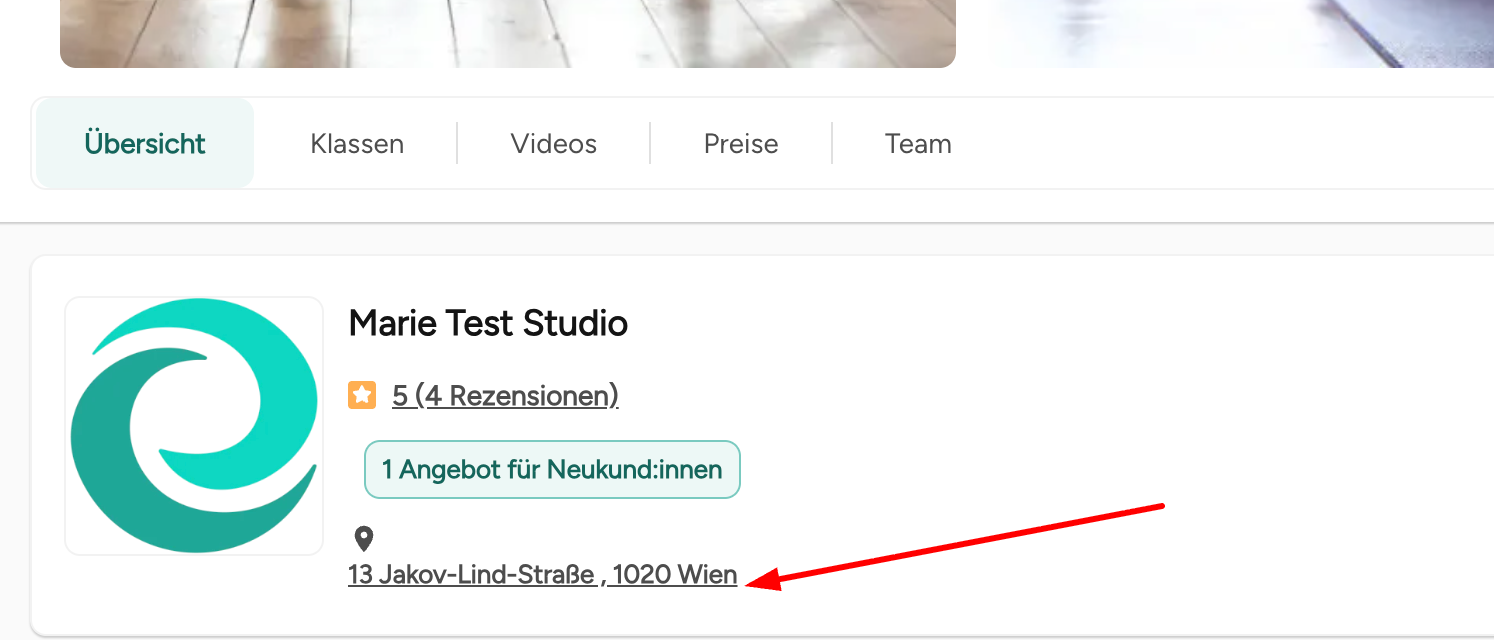
- Additional Charges: Eversports reserves the right to charge for a second manager as per terms and conditions
Option B: Each location is managed in a separate Eversports Manager, all linked to the same company
Each location operates its own Eversports Manager, all linked under a single company entity.
❗Setup
-
Contact the Sales Team at inbound@eversports.com to sign a separate contract for each new location (possible discount for the new location).
-
Once set up, switch between locations easily via the top-left menu in the Eversports Manager:
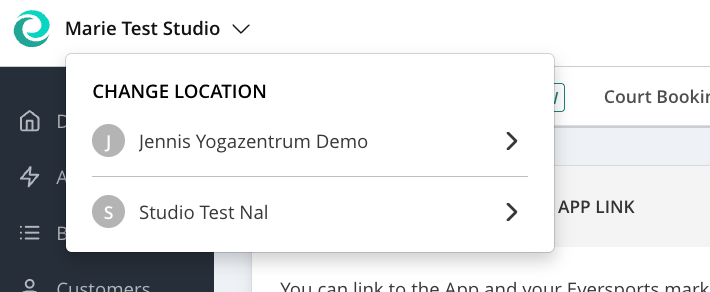
✅ Shared Elements
-
Clients: Shared across all locations; no automatic distinction per location.
-
Memberships: Displayed in all linked Eversports Managers.
-
Master Data Settings: Unified across all Eversports Manager.
🔶 Optional Sharing
-
Services: Time- and blockcards can be made available in selected locations. You can decide to make them available in the settings of a product > Advanced settings > Registration Rules > Locations.
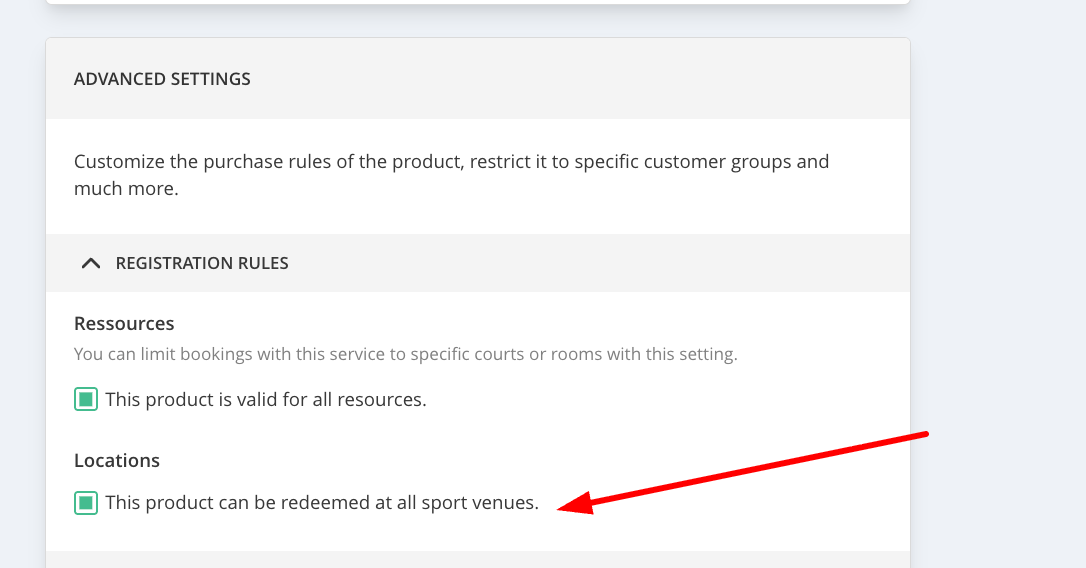
-
Promotion Codes: Can be redeemed across chosen locations. You can select the Locations while creating the Promotion code.
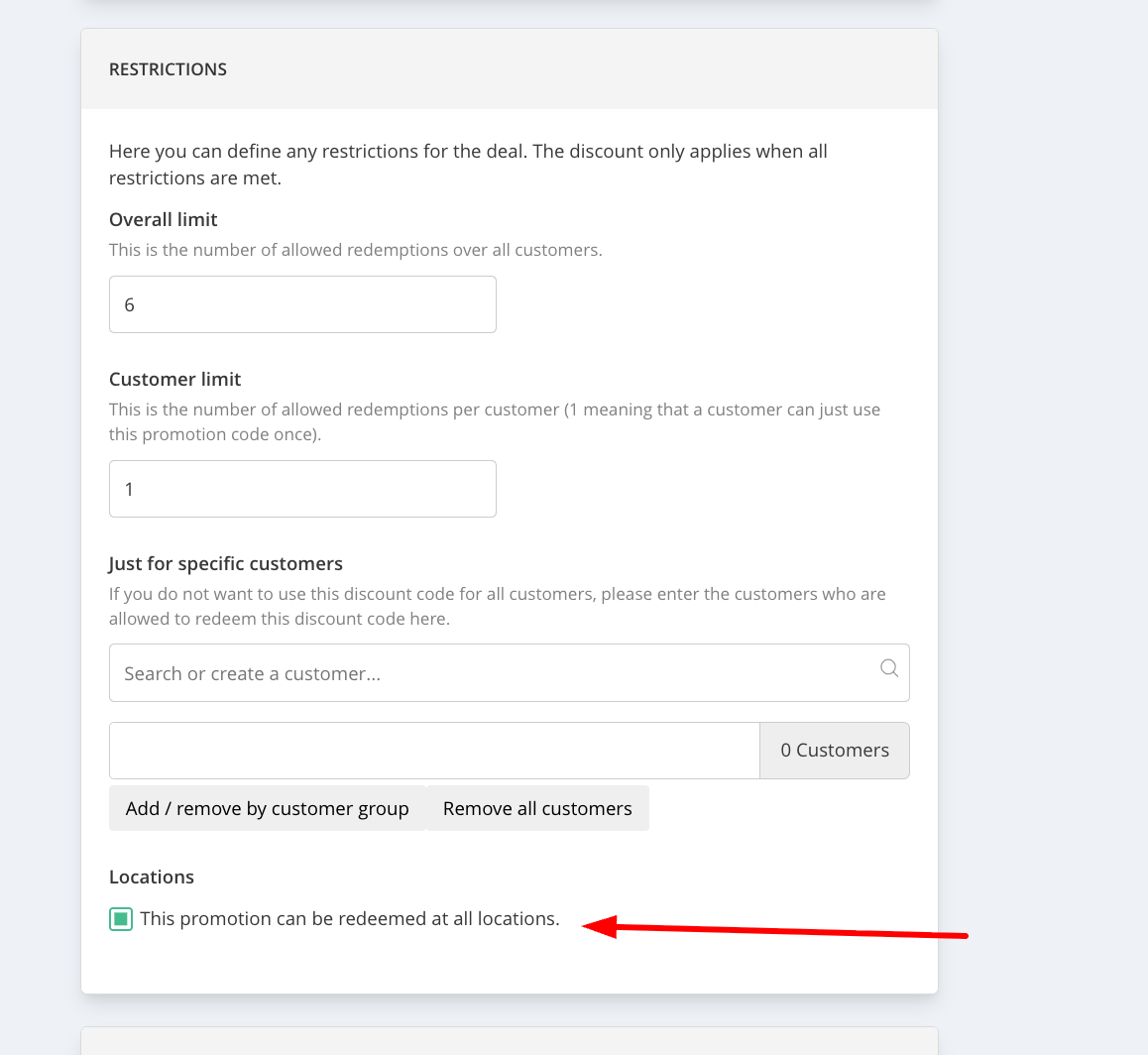
❌ Non-Shared Elements
-
Activities and Videos: Managed separately per location.
Tip: With our NEW widget, you can now display a shared calendar or video overview from different locations linked to the same company together directly on your website. This feature is only available with our NEW widget, where you can easily select all or specific venues/locations to be shown. More information here.

👍 Advantages
-
Aggregator Compatibility: Fully supported by all aggregators.
-
Clear Overview: Each location has its own calendar, aiding in organisation.
-
Distinct Profiles: Each location has a unique profile in the App and Marketplace, displaying the correct address.
💡 Good to know:
-
SaaS Fees: Applicable per location, with potential discounts.
-
Customer Navigation: Clients need to switch between profiles to book at different locations in the Eversports App and Marketplace
- Access Management: Separate logins required for each Manager.
-
Profile Linking: Profiles are not interconnected in the App; however, the Marketplace profile indicates multiple locations.
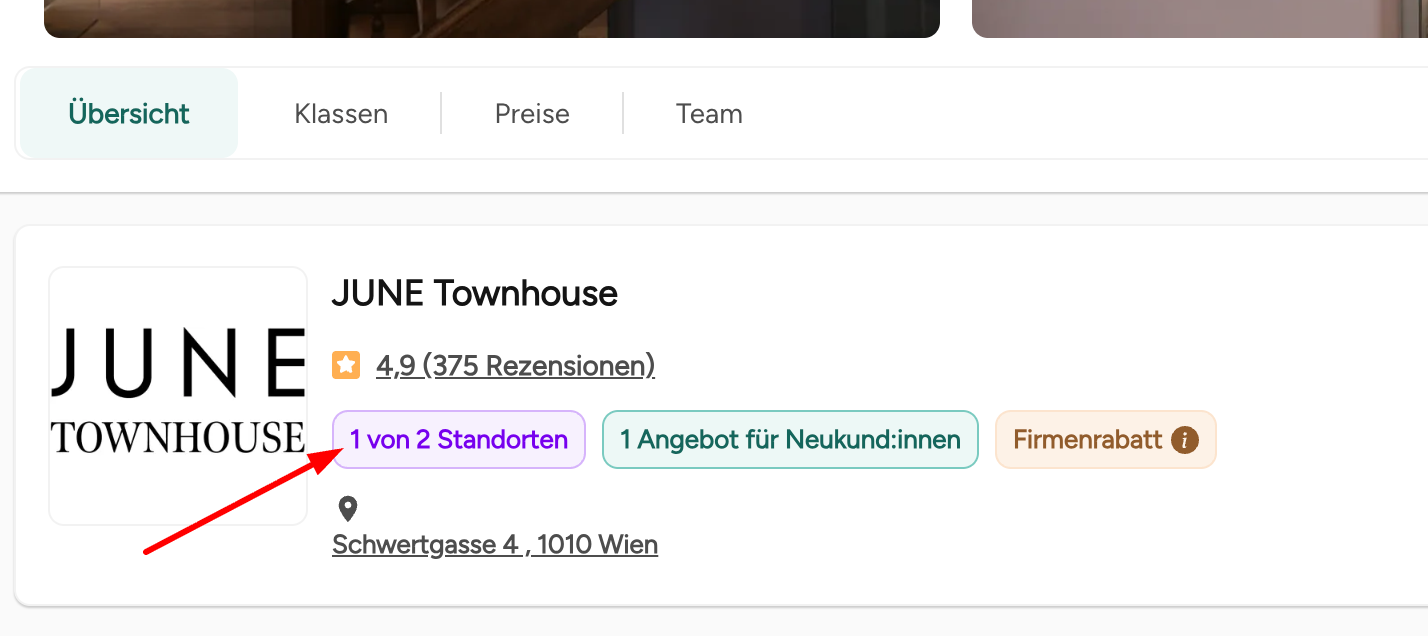
-
Invoicing: All invoices are issued under the same company name.
- The NEW Widget supports multi-venue studios. If your business operates across multiple venues, choose which studio(s) you want to include in the calendar widget (More information here)
-
Reporting: Financial reports can be downloaded collectively or separately for each location.

Option C: Each location is managed in a separate Eversports Manager with each Eversports Manager being linked to a separate company
Each location operates independently with its own Eversports Manager, linked to separate legal entities.
❗Setup
-
Each location requires its own contract and setup, with no interconnection between managers.
👍 Advantages
-
Legal Separation: Each invoice is issued under the respective company's name.
💡 Good to know
-
Data Sharing: No shared data between locations.
-
Access Management: Separate logins required for each company.
-
Customer Experience: Clients cannot use the same products across different locations.
-
Profile Visibility: Each location has a distinct profile in the App and Marketplace, with no links to other locations.
This case is only relevant for location that are linked to separate companies or if you wish that the studio locations are not linked to each other.
Summary Comparison
| Feature | Option A: Single Manager | Option B: Linked Managers | Option C: Separate Managers |
|---|---|---|---|
| Aggregator Compatibility | Limited | Full | Full |
| Eversports App Profile | Single profile | Separate profiles | Separate profiles |
| Address Display in App and Marketplace | One address | Individual addresses | Individual addresses |
| Data Sharing | Full | Partial | None |
| Legal Entity Separation | No | No | Yes |