Book extensions via the menu Market
Customise your Eversports Manager by adding extensions that suit your needs.
In the function menu of your Eversports Manager, you will find the Market section. Here, you can upgrade your system by booking additional extensions and exploring partner offers.
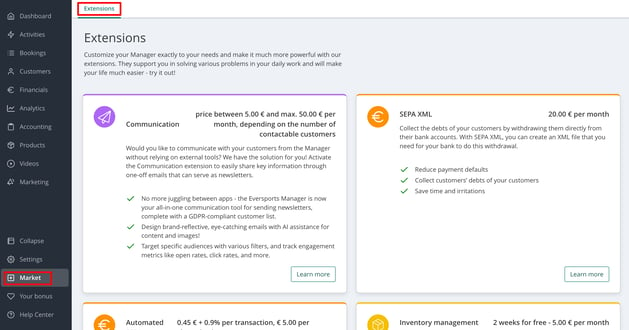
Available Extensions
Possible extensions that you can choose are:
- Communication & Marketing
- Digital Content & Online Offerings:
- Payments & Finance
- SEPA XML
- Automated SEPA
- DATEV Export
- Smart Payroll
- Operations & Management
- Bestandsverwaltung
- Self Check-In
- Aggregator Bookings (APIs)
- Legal & Compliance (Austria)
- helloCash API
- Offisy API
- Legal & Compliance (Germany)
How to Book an Extension
 Click on Learn more next to the extension you are interested in.
Click on Learn more next to the extension you are interested in.- A summary will appear outlining the key features and setup steps.
 Tick the applicable boxes to confirm you have read and accepted the conditions, including any increase to your monthly billing.
Tick the applicable boxes to confirm you have read and accepted the conditions, including any increase to your monthly billing. - Click Confirm to complete the booking.
Once the extension has been successfully activated, a black banner labelled "ACTIVATED" will appear on it.
Good to Know:
For each available extension, we’ve already linked helpful articles from our Help Center. These guides include useful tips, important information, and everything you need to know to get started smoothly. Feel free to explore them as you activate new features!